
Solutions > ProGet & Otter > Chocolatey
Make Chocolatey even more powerful with ProGet’s package management and Otter’s infrastructure-as-code features.
Private Repository for Internal-Use Chocolatey Packages
Configure ProGet as your private Chocolatey repository to host all of the Chocolatey packages you need internally.
You can also connect to chocolatey.org to download public packages, internalize packages, and keep them for offline deployment.
Organize Your Chocolatey Packages
ProGet supports configuring multiple feeds, and optionally grouping those feeds into Feed Groups.
You can organize package feeds in a variety of ways. For instance, you may want to segment your feeds by the groups or teams, types of desktops, or servers that should be using them.
Avoid Rate Limiting from Chocolatey.org
Chocolatey.org has strict rate-limiting policies, which means you may start receiving that dreaded “429 error” in the middle of deploying or upgrade packages.
You can prevent these errors by caching Chocolatey packages in ProGet so that your package deployment will not be interrupted.

Fully-Offline Software Deployment
No need to have your desktops and servers connected to the internet simply to install or update software!
By internalized Chocolatey packages and hosting then in ProGet, you can significantly reduce the risk of unwanted software and malware.
With ProGet’s replication feature, you could can this to remote locations and branches with a “hub-and-spoke” model.
Access Control and LDAP Integration
You can control access to different feeds by permitting or restricting which users & groups can view, publish, and promote packages.
With LDAP or Active Directory, you can allow users from that directory to sign in and perform the tasks they are permitted to do.
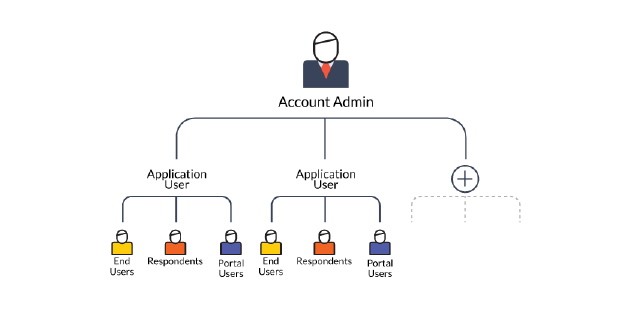
For Windows Desktops
Self-Service Software Installation and Upgrades
By creating multiple feeds with access to different Chocolatey packages, Windows users can install, update, and uninstall Windows software without needing to submit a ticket or request for usage.
ProGet is compatible with Chocolatey GUI, which makes it even easier for nontechnical users to maintain packages on their workstation.
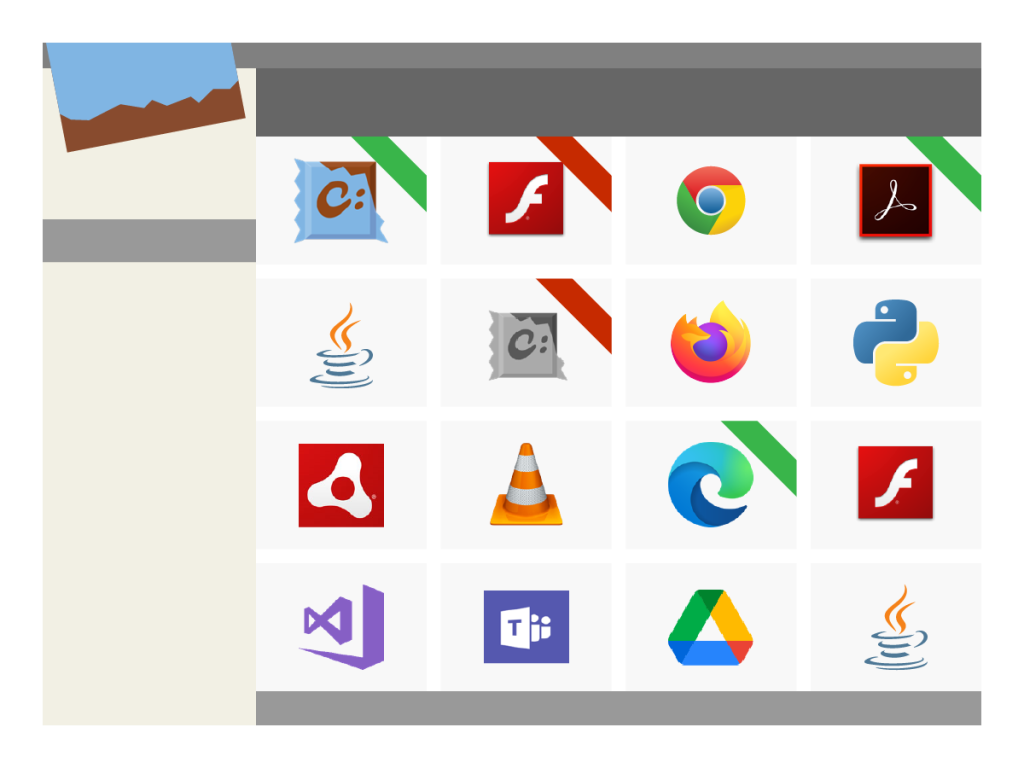
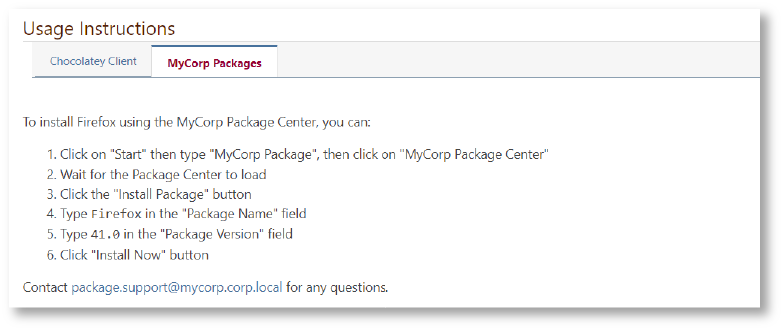
Use Custom Instructions
Whether you use a specialized tool with your packages or have a different process to access feeds, customizing the built-in feed and package usage instructions will save a lot of headaches and help end-users figure out how to use feeds and packages faster.
For Windows Servers
Find Vulnerable Packages On Your Servers
If a critical bug or security vulnerability is discovered in a Chocolatey package, identifying which servers are using the affected package will be crucial.
ProGet and Otter can scan for installed Chocolatey Packages on your servers and give you valuable insight into which packages and versions on installed on which servers.
Automate Package Installation and Upgrades
Otter can automate installation and upgrading of Chocolatey packages, and help you ensure that the right versions of different packages are installed on the servers you need them to be.
With Otter’s low-code editor, anyone can develop complex, multi-server Chocolatey package distribution without programming expertise.
Get Started with ProGet and Otter Today
ProGet and Otter can be installed on Windows or Linux (Docker), and both tools have a powerful free edition. We can also provide a trial license if you’d like to try out some of the features that aren’t available in the free or trial editions.