
ProGet Edge Computing Edition
ProGet Overview > Enterprise Edition > Edge Computing
Reliably distribute your software packages, container images, and other assets across your global network.
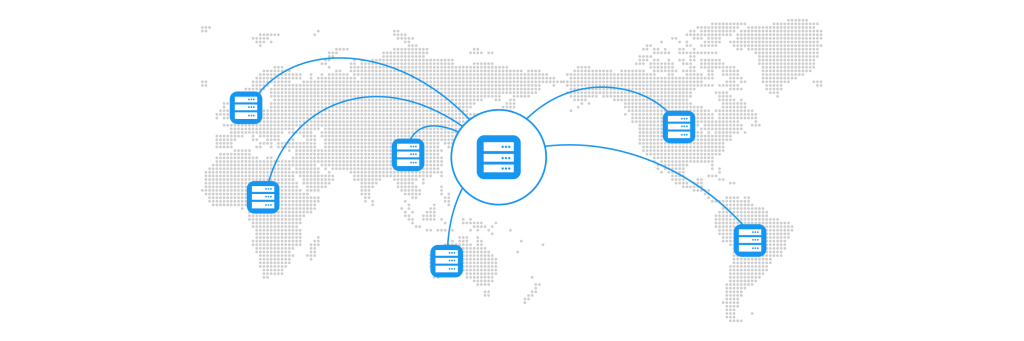
ProGet Edge Computing Edition has the same features as ProGet Enterprise, but is licensed (priced) to scale. It’s also easier to add edge nodes and includes dashboards to help keep track of hundreds of replications.
Continuous Replication for Large Amounts of Content
ProGet Edge Computing Edition is designed to distribute all of your content to locations across the globe, as fast as you can publish it. This includes:
- Containerized applications that you’ve built with Docker/OCI and Kubernetes (Helm)
- Third-party software that’s packaged using Chocolatey, Rpm, Debian, etc.
- Script modules/libraries for PowerShell and Python
- Regular files and artifacts and the metadata associated with them
Easy to Setup, Configure, and Scale
Simply configure a ProGet instance at an edge location to replicate from a distribution hub, and content will start pulling right away. You can configure everything with the Inedo Hub installer, or use the API.
Flexible and Resilient Edge Network Design
No special configuration is required. Simply use HTTPS over your existing network, firewalls, and devices.
Use Multiple Distribution Hubs to Maximize Speed and Minimize Latency
Configure multiple hubs across the globe so that each region can distribute content to any number of edge locations. This can drastically improve distribution speed and create a more resilient edge network.
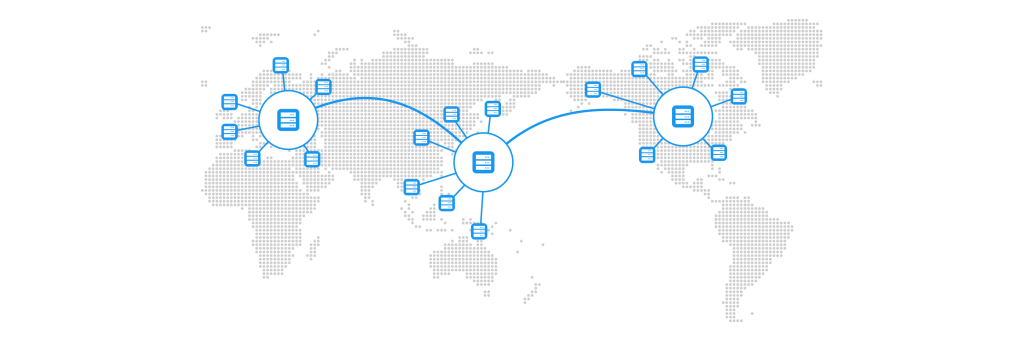
Control Which Content is Distributed, and How Often
Each edge location can be configured to pull different feeds, as well as filter the content within those feeds. You can also control how often replication occurs, which can help when bandwidth is limited.
Centralized Visibility for Your Edge Locations
See which edge locations have successfully replicated from each hub, and quickly diagnose stale or problematic connections. Access the same information via an API.
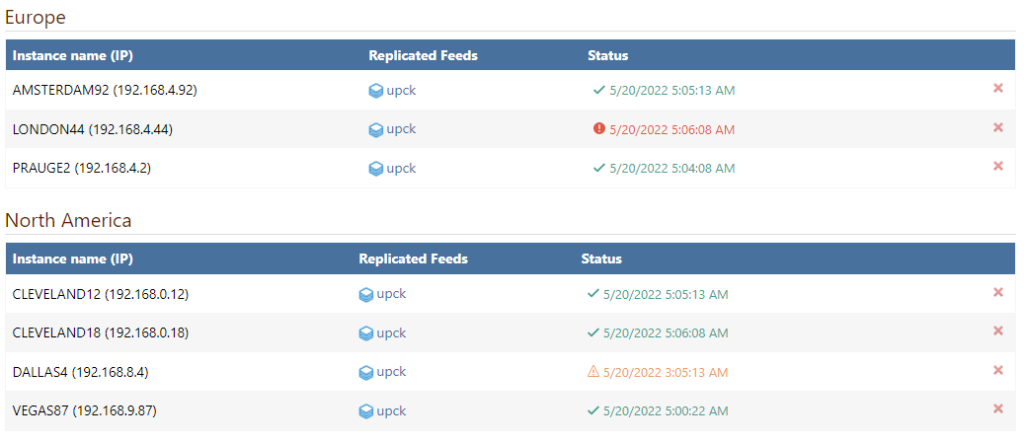
Field-Tested With Poor Connectivity & Lousy Internet
We’ve worked closely with our customers over many years to ensure that ProGet replicates as efficiently as possible, even with buggy and unreliable internet.
Even with poor connectivity, replication will occur almost immediately after adding or deleting content, and ProGet only transfers the data that changed.
When errors do occur, you can spot them quickly on the dashboard, or monitor the health with the API.
Get Started with ProGet Edge Computing Edition
To help you evaluate ProGet Edge Computing, we’d be happy to provide a personalized demonstration. We can also provide a trial license if you’d like to try out some of the features that aren’t available in the free or trial editions.
