
BuildMaster vs. Jenkins
BuildMaster > BuildMaster vs. Jenkins
Learn about the key differences. Discover how BuildMaster can be used to replace or complement Jenkins CI/CD pipeline.
Build + Deploy + Release
BuildMaster is a CI/CD platform for automating builds and deployments with options for integrating CI servers. It’s user-friendly for teams of all skill levels.
Build + Scripts
Jenkins is a CI server that can perform general automation with jobs and custom scripts. It’s designed as a “power tool for experts”.
“Can BuildMaster replace Jenkins?”
Yes, BuildMaster can automate both build (CI) and deployment processes (CD) and be a single tool for CI/CD that helps manage releases and issues.

Jenkins is a Continuous Integration (CI) tool that offers general-purpose jobs with many plugins that can do just about anything. But it’s complex, and Jenkins often becomes a bottleneck due to its steep learning curve, poor visibility, and lack of access control features.
Migrating from Jenkins to BuildMaster is relatively easy, but you can also integrate tools or our professional services to help with the migration.
“Can BuildMaster integrate with Jenkins?”
Yes, you can import artifacts from Jenkins, TeamCity, and Azure DevOps and then deploy them consistently across environments and targets—whether Jenkins is accessible or not.
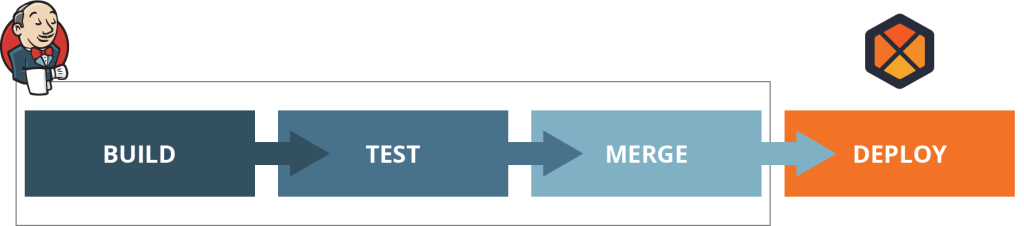
Jenkins is a powerful tool used and loved by many engineers. You can still use it to create builds and perform other tasks while using BuildMaster’s automation and pipeline features to consolidate and control everything with a simple UI.
BuildMaster can also automatically run jobs configured on Jenkins. This essentially puts BuildMaster in control of Jenkins and allows you to integrate existing automations into your CI/CD pipeline.
Capabilities Comparison
BuildMaster is Easy to Get Started and Configure
Jenkins is powerful, but has a very steep learning curve, and most will struggle to learn it. This often means that there is a single “Jenkins expert” on the team who becomes a bottleneck.
BuildMaster is also powerful but is designed to be intuitive and easy to use. Installation is a breeze and users are guided through configuring new applications and writing scripts.
BuildMaster is easy to install and configure and has many user-friendly features.
Jenkins has a steep learning curve and often requires an expert to use it effectively.
BuildMaster is Designed for Self-service
BuildMaster is designed to be used by everyone on the team: Developers, testers, network engineers, and managers. You can restrict usage with granular access controls and create restrictive input prompts for variables to allow users to enter values at different stages of the build-and-deploy process.
Jenkins was not designed for self-service. Allowing anyone to create projects, configure agents, install plugins, etc. quickly becomes cluttered and often leads to slowness, instability, and even security risks.
Self-service build and deploy with granular control of permission levels.
Self-service is not supported and can lead to Jenkins chaos.
Deployment is Simple with BuildMaster
Jenkins is a Continuous Integration tool and generally requires the use of a separate deployment tool. Technically, you could use Jenkins for deployment, but this requires additional plugins and creating a special “job” to run a custom deployment script written in PowerShell, Python, etc.
BuildMaster was designed with deployment in mind and includes several GUI-based Deployment Script Templates that can handle many deployment targets on popular development platforms.
For complex deployments, you can write your own scripts with low-code OtterScript, or use existing PowerShell, Bash, Python, and other scripts.

BuildMaster has GUI-based deployment templates and advanced scripting capabilities.
Jenkins requires a separate deployment tool or the use of plugins with custom scripts.
Visually Manage Releases & Pipelines
Builds must be deployed to a number of testing environments before they can go into Production. This is often referred to as the deployment pipeline and is an integral feature of BuildMaster.
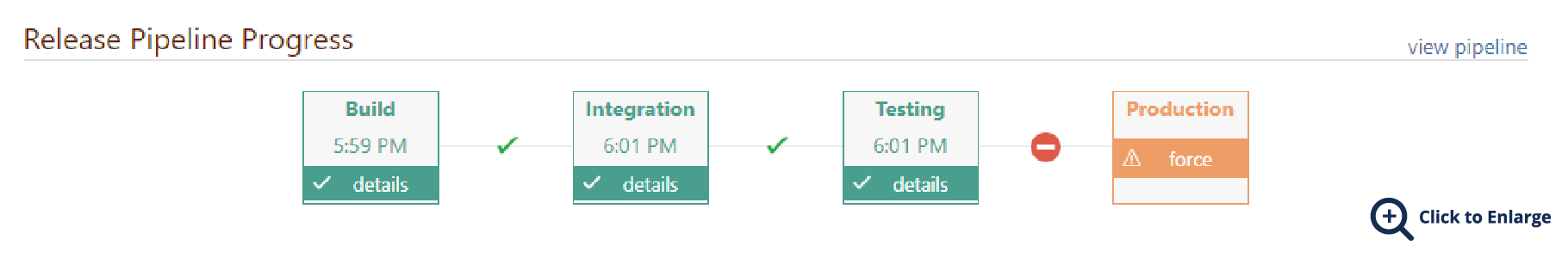
BuildMaster’s deployment pipelines allow you to visualize the status of builds while creating a repeatable process with manual approvals, deployment windows, input (variable) prompts, and automated checks. You can also choose between automatic or manual promotion to the next stage.
Jenkins does not have deployment pipelines. Although there is a “Jenkins pipeline” feature, it is not a deployment pipeline. It is a special type of project that uses the “pipelines” plugin and a Groovy-based DSL to create complicated, multi-step build scripts. These complex build scripts can then be visualized using the Blue Ocean plugin.
In BuildMaster, the closest analog to Jenkins pipelines is OtterScript.
With BuildMaster, you can see where builds are deployed and have approvals, input prompts, and auto/manual promotion for environments.
Jenkins has no deployment pipelines and no visualization of build stages, relying only on jobs to run custom deployment scripts.
Writing Scripts: OtterScript (BuildMaster) vs. Groovy (Jenkins)
When it comes to writing scripts, both BuildMaster and Jenkins have a Domain-Specific Language for complex automations. With both products, you can also run scripts in other languages such as PowerShell or Python.
BuildMaster uses OtterScript, a low-code scripting language that can be edited both visually and in text mode. Other scripting languages are tightly integrated, making it easier to run existing scripts.
Jenkins uses Groovy, a general-purpose programming language that requires both development skills and extensive knowledge of Jenkins internals and Groovy extensions.
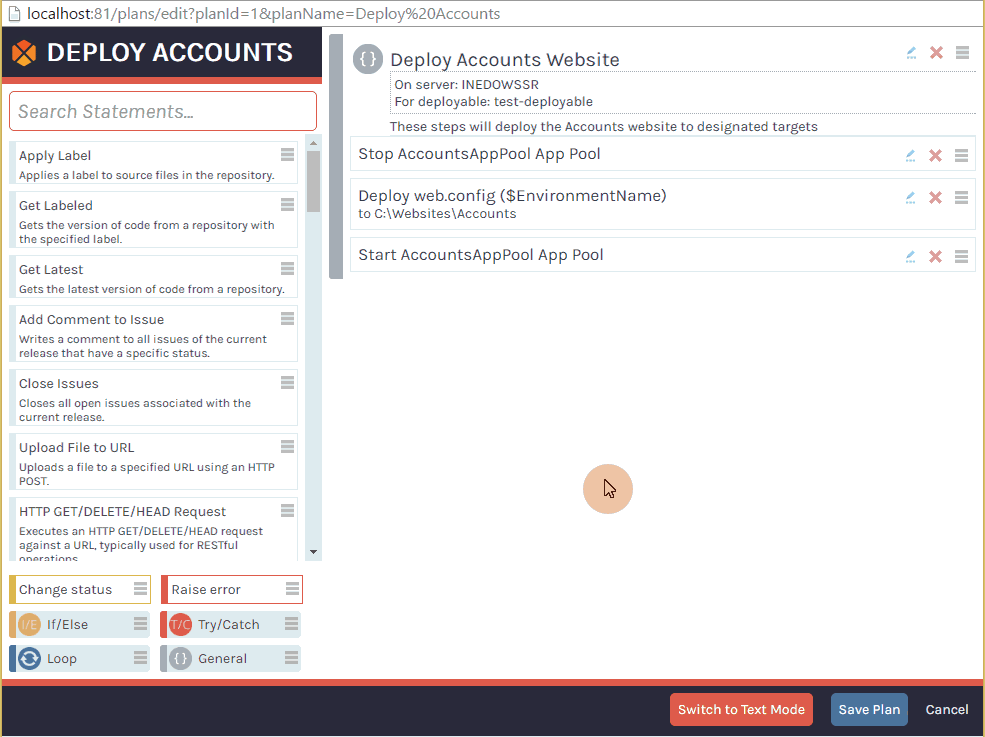
Low-code OtterScript can be edited in visual or text mode and requires no prior programming knowledge.
Groovy has a steep learning curve that requires both programming knowledge and Jenkins internals for effective use.
Consolidate Multiple Jenkins Servers in BuildMaster
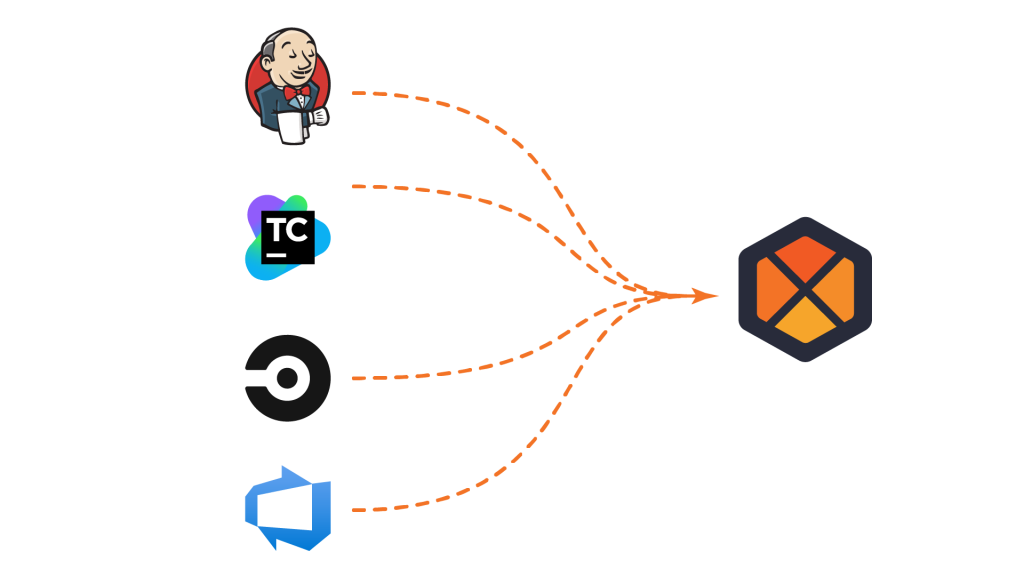
BuildMaster can reference, import, and consolidate build artifacts from Jenkins and other CI tools such as TeamCity and Azure DevOps via a user-friendly GUI.
This allows you to use BuildMaster’s powerful deployment capabilities to deploy build artifacts across different environments and stages.
As a CI tool, Jenkins does not integrate with other CI tools.
BuildMaster is More Scalable
Jenkins was not designed to scale. While you can configure multiple agents, you can only have a single controller (main) server. And if that server goes down, so does the entire instance. In addition, the Jenkins “database” is just an XML file on a disk and slows down significantly when scaling.
BuildMaster can be configured as a highly available, load-balanced server cluster, which means there is no single point of failure and build/deployment executions can be evenly distributed across agents. BuildMaster also supports SQL Server and can work with all versions from the free SQL Express version up to a SQL Server Enterprise cluster.
BuildMaster supports high availability and load balancing; and scales your automation as much as needed.
Jenkins runs on a single server with a limited database and is slowed down significantly on a large scale.
Other BuildMaster Features
Jenkins and BuildMaster are different tools and cannot be directly compared. Below are some features that distinguish BuildMaster from Jenkins.
Issue Tracker Integration
BuildMaster can synchronize issues from Atlassian Jira, JetBrains’ YouTrack, Azure DevOps (Boards), and GitHub, so you can quickly see statuses and prevent deployments when issues aren’t closed. You can also transition (e.g., close) issues as part of a deployment.
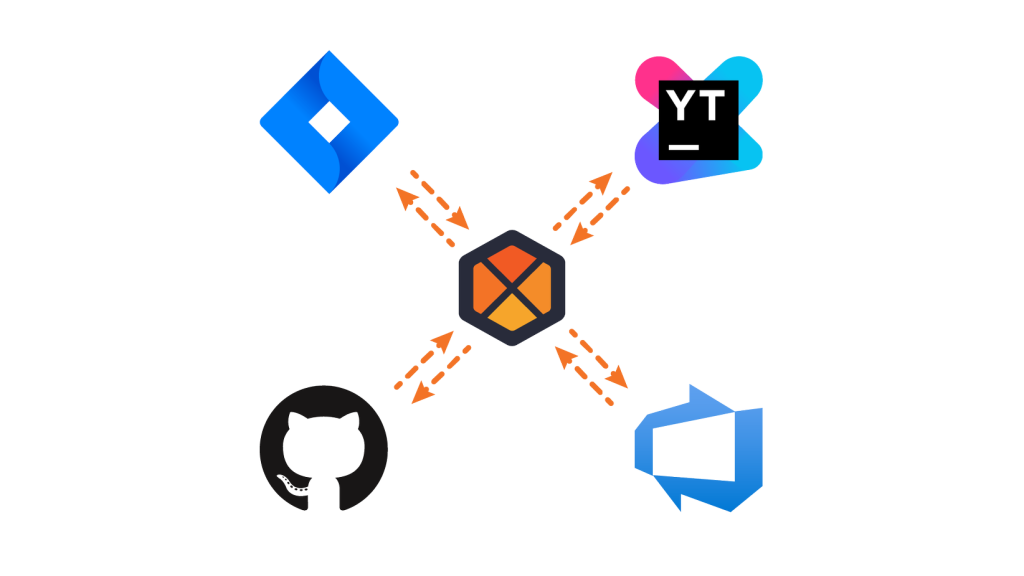

First-class ProGet Integration
BuildMaster can use ProGet’s Software Composition Analysis (SCA) to prevent vulnerable, improperly licensed, or unstable dependencies from being deployed beyond test environments.
You can also use packages or commit to ProGet feeds without worrying about Endpoint URLs or API Keys.
Discover the Full Power of BuildMaster
It’s easy to get started with BuildMaster on Windows, Linux, or a server hosted in the cloud. There is also a powerful free version that lets you try out almost all the features.