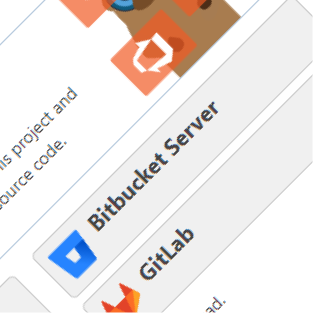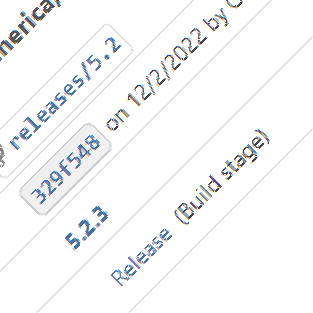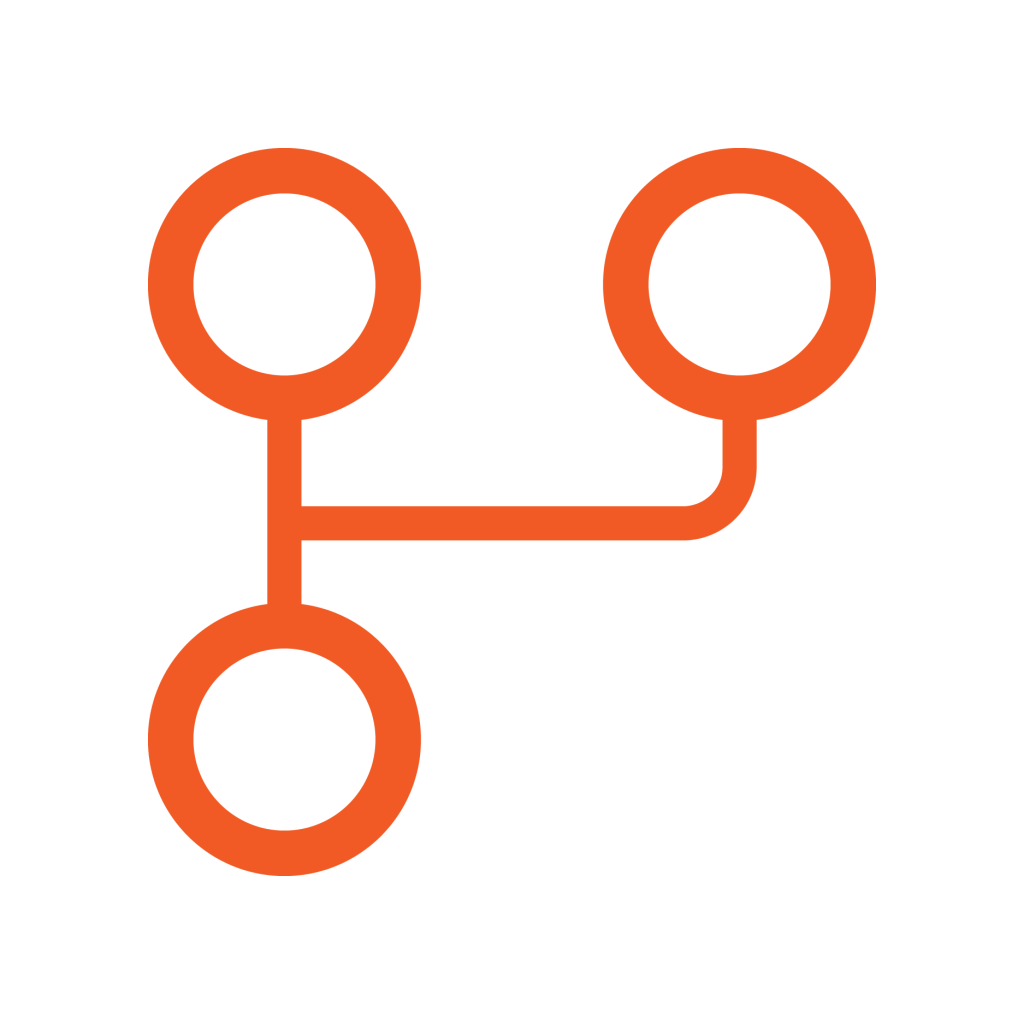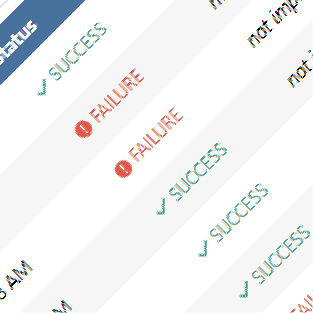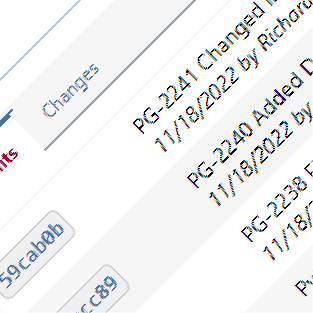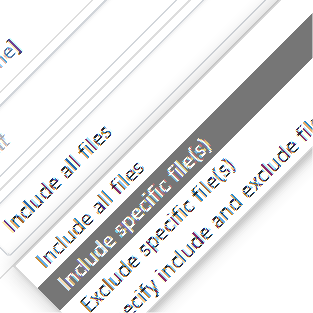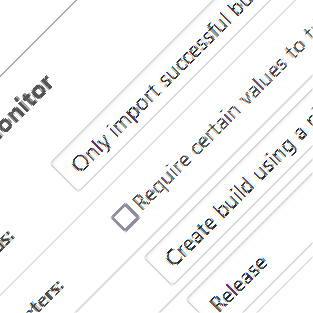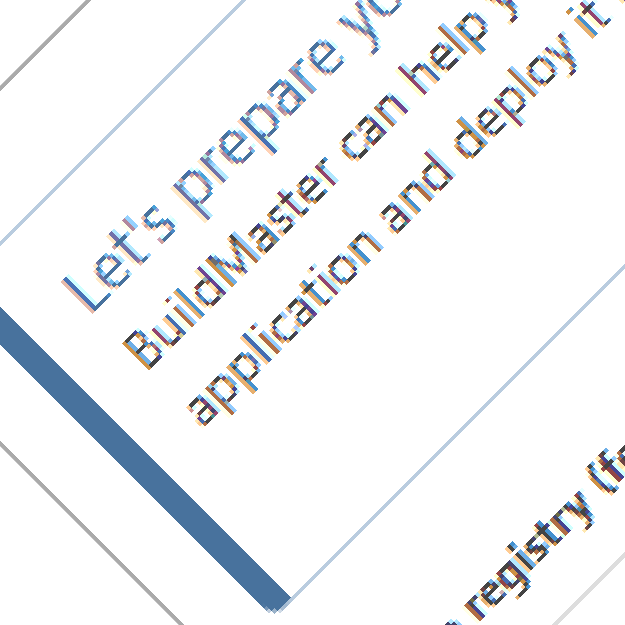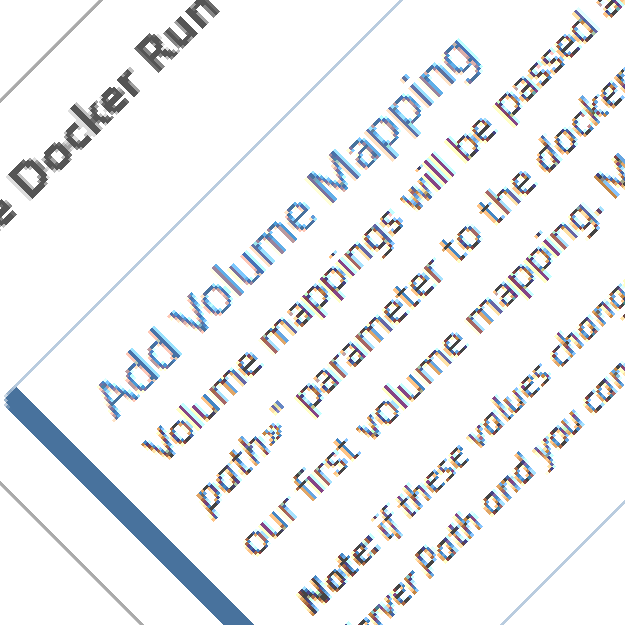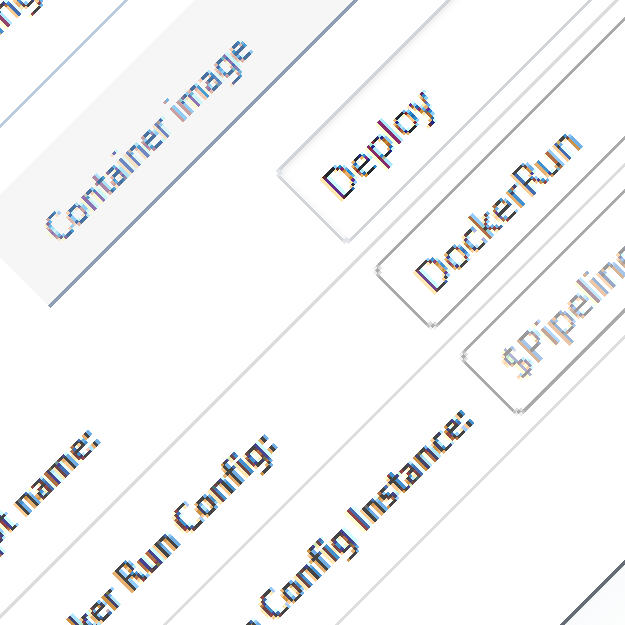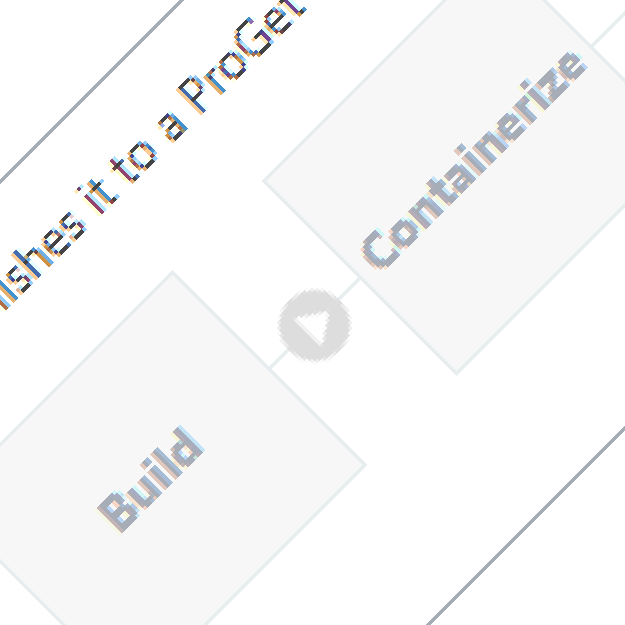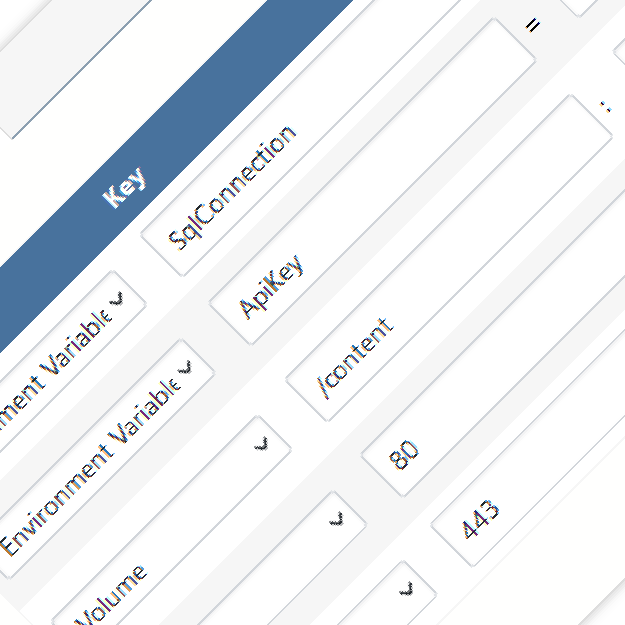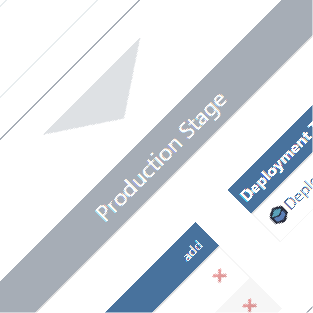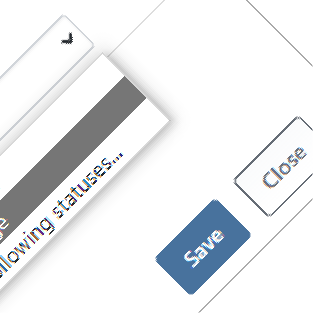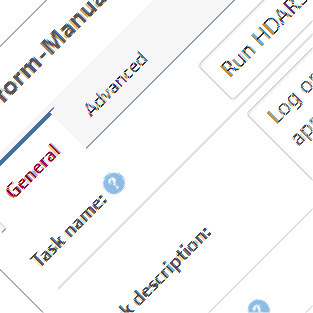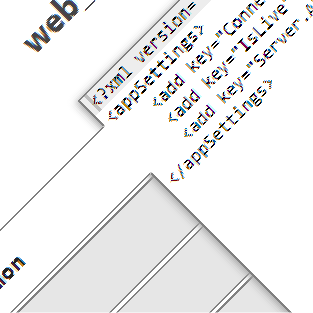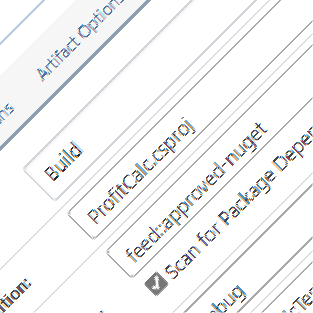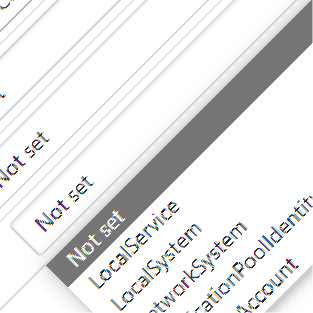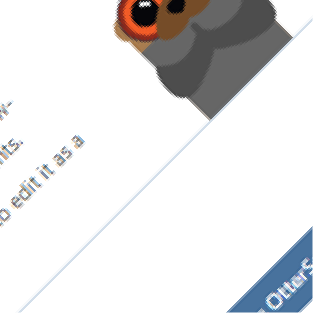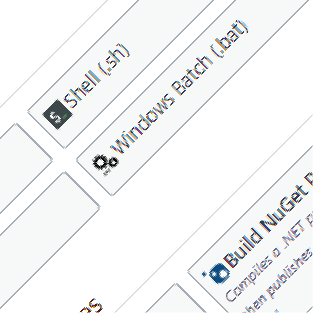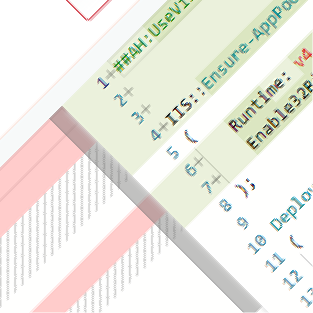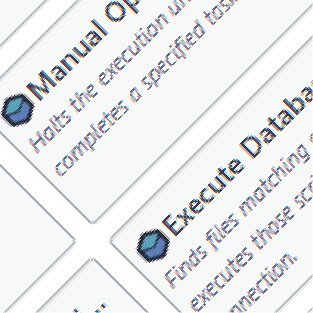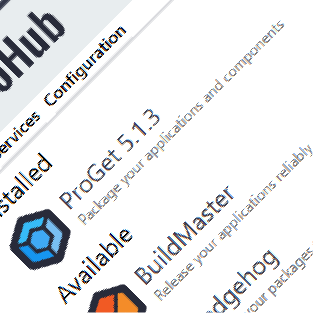BuildMaster’s Features
BuildMaster’s features are designed for the entire team: developers, testers, network operations, and managers. Configuration is easy with a combination of wizards, no-code templates, and a unique script editor that has visual (drag-and-drop) and text modes.
Builds & Continuous Integration
When it comes to build artifacts (i.e. what you want to deploy later), BuildMaster gives you the ability to create/test code from source control (Git, etc.) or import build artifacts from existing CI tools (Jenkins, TeamCity, etc.).
BuildMaster stands in front of those tools like a command center, providing your team consistency across builds (CI) and deployments (CD) for all your applications.
> Git Integration & Visibility
BuildMaster’s tight integration with GitHub, GitLab, Azure DevOps, BitBucket, and other services provides consistent visibility of your code, branches, and commits. Quickly create new builds, compare changes between builds/releases, tag commits upon release, create and merge pull requests, and monitor branches to create and deploy builds.
View Changes Between Builds
You can quickly compare changes between builds and navigate directly to individual commits or file changes.
Browse Git Branches
You can browse all branches in your repository within your application and view the repository at a certain point in time (i.e. at a particular commit).
Feature Branch Templates
BuildMaster’s built-in feature branch pipelines help you build and test new features independently, then automatically submit and merge pull requests.
Hotfix Branch Templates
Use BuildMaster’s hotfix branch pipelines to address critical issues in a production environment by working with the exact code deployed in production.
> CI Tool Integration & Control
You can also use your existing CI tools (Jenkins, TeamCity, etc.) with BuildMaster. Some teams may even prefer this, which is why BuildMaster lets you keep using your existing CI tools, import build artifacts from them, and deploy them consistently across different environments and targets.
Import Build Artifacts
BuildMaster imports artifacts directly from your CI tool, storing them for later deployment. Control which files are imported or write custom import scripts for advanced scenarios.
Automatically Import New Builds
Configure a CI project monitor to detect new builds, then import artifacts for later deployment. Builds can be triggered based on a CI tool build status and build parameters.
Deployment & Continuous Delivery
BuildMaster lets you build a repeatable release process by defining the servers and environments that your build artifacts will be deployed to, as well as the manual and automatic approvals required at each stage of the process.
> Docker & Containers Made Simple
BuildMaster lets you containerize your applications as part of the build/deploy process without everyone on the team needing to become a Docker expert.
No-code Docker Deployment
BuildMaster’s Docker deployment features make it easy to tag and push container images, as well as stop and start containers using sensitive, environment-specific configuration.
> Pipelines & Repeatable Process
Deployment pipelines allow you to visualize the status of builds while creating a repeatable process with manual approvals, deployment windows, input (variable) prompts, and automated checks. You can also choose between automatic or manual promotion to the next stage.
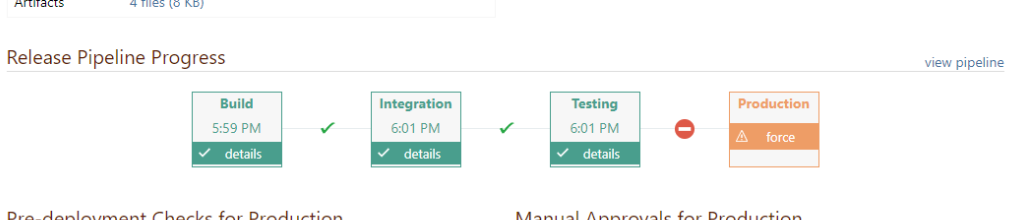
Automatic & Manual Stages Requirements
Define stage requirements including Manual Approval, Deployment Window, and Git Branch that will prevent deployment until the requirements are met.
Sign-offs & Manual Approval
Add manual sign-offs to your pipelines that require a specific user or a member of a group to approve a build before it can be deployed.
Enforce Deployment Windows
Restrict the days and times that builds may be deployed by defining deployment windows that can only be overridden with special permission.
Block Unresolved Issues
Once you’ve connected BuildMaster to your Issue or Project Tracking System, you can ensure that releases with open or unresolved issues aren’t deployed.
Orchestrate Manual Tasks
Add manual operations to deployment scripts that will halt the execution until an assigned person indicates that a specified task has been completed.
Manage Configuration Files
Store, secure, and deploy application configuration files like web.config, .properties, app.ini, etc. that contain environment-specific values and secrets.
Package Dependencies
Track the open-source and third-party dependencies while preventing deployment when there are issues like vulnerabilities, license violations, and missing packages.
> Release Management & Visualization
BuildMaster can model your software releases and help you manage builds and software changes in a way that non-technical, business users can easily understand. This allows everyone to focus on coding, testing, and delivering code changes to production without getting bogged down in obscure build numbers.
Release Numbers & Process
Use releases to group related builds together under a common number and deployment pipeline for everyone to clearly see which build is in which environment.
Build & Release Notes
With release notes, you can attach additional information to releases and builds, such as information you may need for later auditing purposes or to share with another team member.
No-Code & Low-Code Automation
Both beginners and experts alike will be able to automate builds (CI) and deployments (CD) using a combination of No-Code templates, Low-Code (drag-and-drop) scripting, and advanced scripting with OtterScript, PowerShell, Python, and other languages.
> No-code Build & Deployment
BuildMaster includes build and deployment templates that can handle most projects developed and deployed on popular platforms.
Build Templates
Create build script templates to checkout code from a repository like Git, then run a tool like MSBuild or Gradle to compile and test the code.
Deploy Templates
Use deploy script templates to deploy artifacts or packages created within BuildMaster or imported from a CI tool like Jenkins.
Convert to OtterScript
You can switch to OtterScript at any time, and edit scripts in text mode or with a low-code visual editor that lets you drag and drop statements and blocks.
Use Existing Scripts
BuildMaster supports PowerShell and other scripting languages including Bash (Shell), Windows Batch, and Python, allowing you to reuse your existing scripts.
> OtterScript & Advanced Scripting
BuildMaster is powered by OtterScript, a powerful, domain-specific language (DSL). It’s a low-code scripting language that can be edited visually and in text mode.
No programming skills are required to work with OtterScript—but if you’re familiar with programming or scripting, you’ll already know how much of OtterScript works
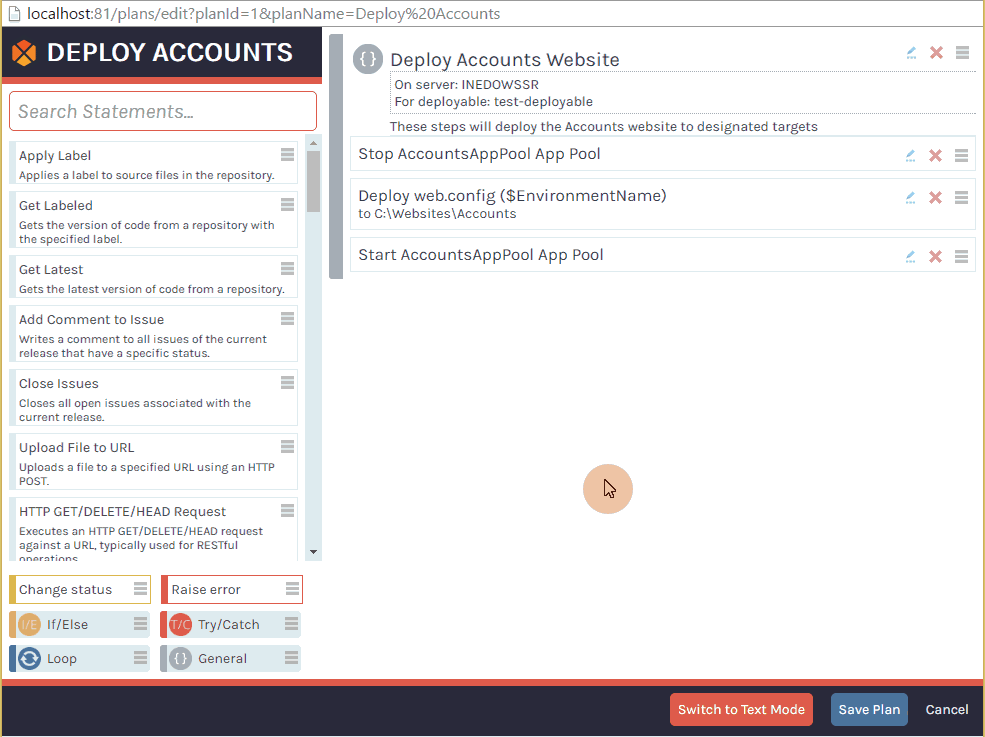
Modern & Legacy Platform Support
BuildMaster supports almost all projects built on both new and legacy development platforms, including .NET (.NET Console Applications, ASP.NET MVC & WebForms, .NET Core, NuGet Packages, Running NUnit, xUnit, MSTest, and more with VSTest Runner, Running Unit Tests with NUnit Runner, Entity Framework, FxCop, Web Deploy Packages), Java (Maven, Ant, Tomcat, WildFly/JBoss EAP, Gradle, Jetty, JUnit Tests, Scala), Node.js, Docker, PHP, Python, WordPress, and more.
Deploy On-Premises and the Cloud
BuildMaster is an automated deployment tool that can target virtually any platform used by any application in your organization including; Windows (Windows Service and IIS), Linux or Unix Server Using the SSH Agent, Azure (Cloud Services Packages and Deployment using az.exe), Terraform, FTP, Kubernetes, and mobile apps.
Work with the Tools You Use Today
BuildMaster offers out-of-the-box integration with a wide variety of tools including build automation, issue tracking, CI tools, GitHub, GitLab, TeamCity, etc.
Enterprise-grade Security and Access Control
BuildMaster’s role-based access control lets you scope access to applications and environments so that you can control who builds and deploys different applications in different contexts. You customize and create granularly scoped roles that let everyone see the details they need while keeping safe things like debug-level logs.
By using BuildMaster’s Software Composition Analysis integration, you can also identify and mitigate vulnerabilities in third-party software components.
Easy Installation and Management
The installation and management of Inedo’s BuildMaster are designed to be easy and scalable, with high availability and load-balancing capabilities.
High Availability & Load Balancing
BuildMaster can be configured as a highly available, load-balanced server cluster, which means no single point of failure, and build/deployment executions can be evenly distributed across agents.