
BuildMaster vs. Bamboo
Learn how BuildMaster can be a great replacement for Atlassian’s Bamboo, and how it works with Jira and BitBucket.
Integrated CI/CD
BuildMaster is a CI/CD platform that automates builds and deployments using GUI-based editors.
CI with Deploy Plugins
Bamboo is a CI tool with limited deployment capabilities that has effectively reached end-of-life.
Bamboo has effectively reached End-of-Life
Atlassian is now a cloud-first company that focuses on Jira Software and Confluence. They also offer Bitbucket as a “Code & CI/CD, built for teams using Jira”. While primarily offered as a cloud-hosted service, customers can license the self-hosted “Atlassian Data Center” starting at $42,000/year.
Bamboo is still available for purchase, but its release cadence has significantly slowed down. Nearly all changes in recent years have big fixes, library updates, and platform changes to enable “Atlassian Data Center” integration.
Unlike Jira, Confluence, and BitBucket, Bamboo has no real public roadmap or product vision. Just as Atlassian discontinued their “Jira server” product in favor of Atlassian Data Center, it’s all but certain that Bamboo will be discontinued and replaced with BitBucket Pipelines.
BuildMaster is a Great Replacement for Bamboo

BuildMaster can automate both build (CI) and deployment processes (CD) and be a single tool for CI/CD. There’s first-class integration for not only BitBucket and JIRA, but for other source control and issue trackers.
BuildMaster has just about all CI and CD features of Bamboo, including creating multi-stage build plans, and disaster recovery.
Migrating from Bamboo to BuildMaster is relatively easy, but you can also integrate tools or our professional services to help with the migration.
Capabilities Comparison
Powerful plugins without relying on a third-party ecosystem
A lot of Bamboo’s core features like pipeline visualization and tool integrations use plugins from the Atlassian Marketplace that were developed by third parties. Atlassian does not provide bug fixes or security updates to third-party plugins, and many plugins have long since been abandoned.
BuildMaster also uses plugins to deliver core functionality, but they’re developed and maintained by Inedo’s product engineers. Users can also create their own plugins.
BuildMaster’s plugins are developed, supported, and maintained by Inedo’s engineers.
Bamboo depends on third-party plugins that are often out-of-date or not reliable.
Easy Self-management & Hosting
Bamboo now requires Atlassian’s Data Center, which is a private version of the cloud offering. It requires lots of engineering experience to install initially configure, and just as much Docker/Kubernetes expertise to upgrade and maintain.
BuildMaster is easy to install on Windows and Linux and just as easy to maintain and upgrade. We also support a high-availability, load-balanced architecture. The software will guide users through configuring the product, adding new applications, and even writing scripts and pipelines.
BuildMaster is easy to install, configure, and maintain.
Bamboo Data Center is challenging to self-manage
Deployment is Simple with BuildMaster
Bamboo segregates build plans and deploy plans, and don’t expect to find a lot of out-of-the-box deploying capabilities, because it doesn’t have them. It also lacks a user-friendly GUI to configure deployment plans.
BuildMaster was designed with deployment in mind and includes several GUI-based Deployment Script Templates that can handle many deployment targets on popular development platforms. For complex deployments, you can write your own scripts with low-code OtterScript, or use existing PowerShell, Bash, Python, and other scripts.

BuildMaster has GUI-based deployment templates and advanced scripting capabilities.
Bamboo requires skills, integration and complex configuration for deployment.
Visually Manage Releases & Pipelines
Bamboo segregates CI and CD functionality using separate deployment projects. This makes it nearly impossible to track builds end-to-end, across testing environments and production environments. At best, you can visualize the flow using an unsupported, third-party plugin.
In BuildMaster, deployment pipelines are an integral feature.
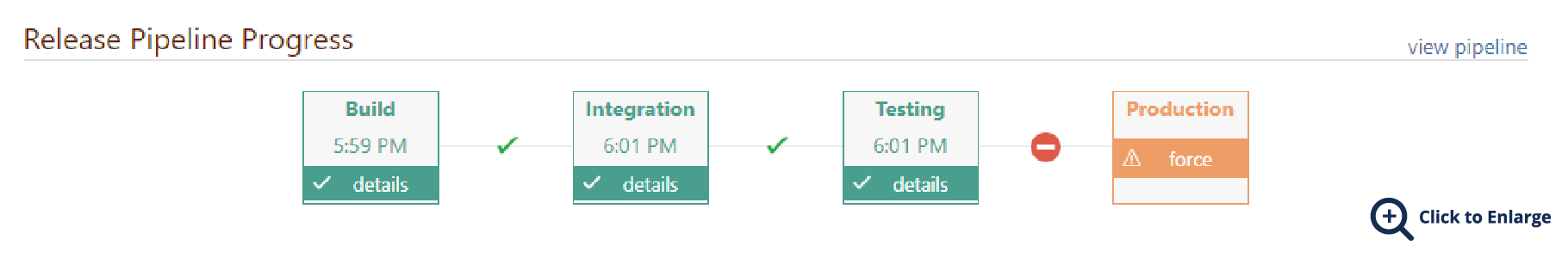
BuildMaster’s deployment pipelines allow you to visualize the status of builds while creating a repeatable process with manual approvals, deployment windows, input (variable) prompts, and automated checks. You can also choose between automatic or manual promotion to the next stage.
With BuildMaster, you can see where builds are deployed and have approvals, input prompts, and auto/manual promotion for environments.
Bamboo has no deployment pipelines and no visualization of build stages, relying only on jobs to run custom deployment scripts.
Writing Scripts: OtterScript (BuildMaster) vs. Bamboo Spec
When it comes to writing scripts, both BuildMaster and Bamboo have a Domain-Specific Language for complex build configurations. With both products, you can also run scripts in other languages such as PowerShell or Python.
BuildMaster uses OtterScript, a low-code scripting language that can be edited both visually and in text mode. Other scripting languages are tightly integrated, making it easier to run existing scripts
Bamboo has Java Spec (legacy) and YAML Spec (newer), but they’re incompatible and work very differently. Java Specs are full-featured but require a Java IDE and expertise to use; YAML Specs are limited and aren’t documented nearly as well.
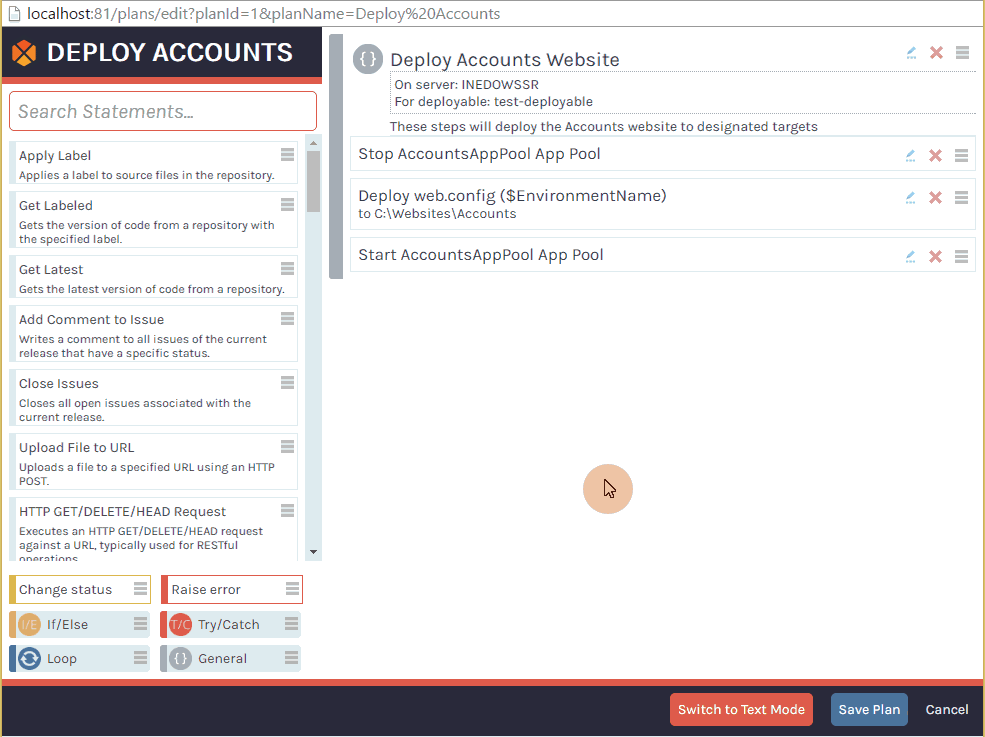
Low-code OtterScript can be edited in visual or text mode and requires no prior programming knowledge.
Bamboo Specs have a steep learning curve that requires both programming knowledge and Bamboo internals for effective use.
Consolidate Multiple CI Servers in BuildMaster
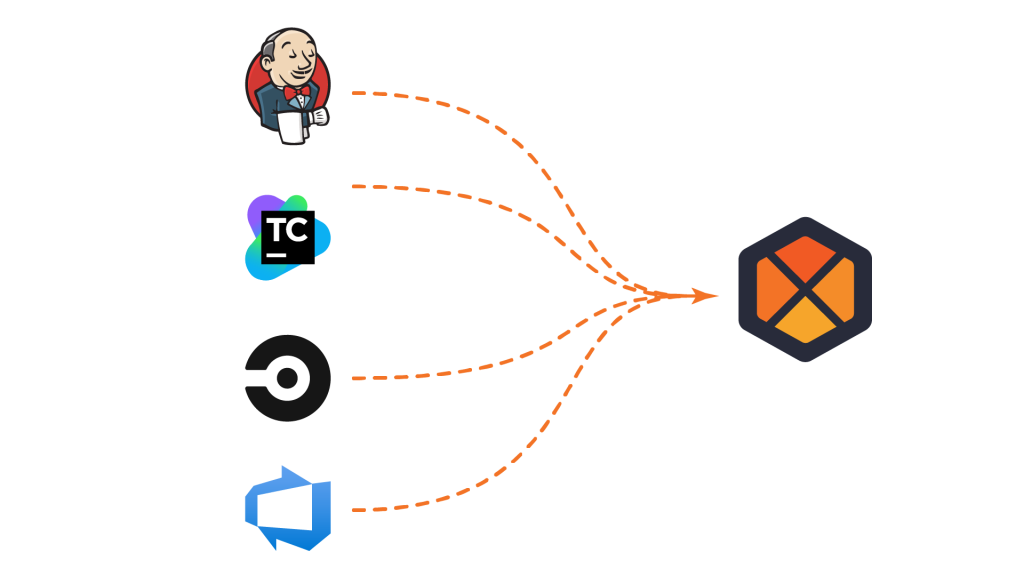
BuildMaster can reference, import, and consolidate build artifacts from Jenkins and other CI tools such as TeamCity and Azure DevOps via a user-friendly GUI.
This allows you to use BuildMaster’s powerful deployment capabilities to deploy build artifacts across different environments and stages.
As a CI tool, Bamboo does not integrate with other CI tools.
Other BuildMaster Features
Bamboo and BuildMaster are different tools and cannot be directly compared. Below are some features that distinguish BuildMaster from Bamboo.
Issue Tracker Integration
BuildMaster can synchronize issues from Atlassian Jira, JetBrains’ YouTrack, Azure DevOps (Boards), and GitHub, so you can quickly see statuses and prevent deployments when issues aren’t closed. You can also transition (e.g., close) issues as part of a deployment.
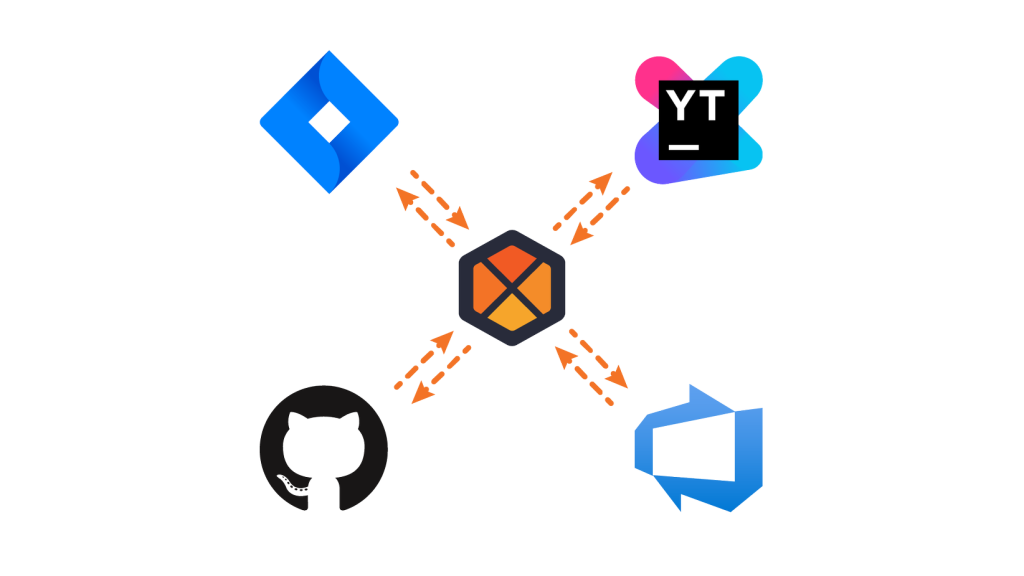

First-class ProGet Integration
BuildMaster can use ProGet’s Software Composition Analysis (SCA) to prevent vulnerable, improperly licensed, or unstable dependencies from being deployed beyond test environments.
You can also use packages or commit to ProGet feeds without worrying about Endpoint URLs or API Keys.
Company Comparison
Company focus
🤓 Inedo is a user-focused, small business driven by passionate engineers to satisfy customers.
📈Atlassian is a growth-focused, public company driven by market trends to satisfy shareholders.
Market focus
👨🔬 Inedo serves a niche: hybrid-cloud organizations that prefer a self-managed DevOps toolchain. We don’t try to design our tools for everyone.
Our products work great together, but they also work great with other tools.
🤵 Atlassian has a mass-market focus, and built Jira and Confluence to serve everyone. It’s primarily cloud, but also available self-managed.
Their other tools like BitBucket and Bamboo are designed for Jira users.
Customer support
🐇 Inedo’s products are supported directly by the engineers who build them. There are no tiers: you always work with an expert who can solve your problem.
Our team can quickly fix product bugs and implement enhancements. This is all included with the purchase.
🐢 Atlassian has multiple tiers of customer support agents, and tickets often require escalation.
You can pay extra to only work senior support reps, but you’re always several departments away from talking to a product engineer.
Discover the Full Power of BuildMaster
It’s easy to get started with BuildMaster on Windows, Linux, or a server hosted in the cloud. There is also a powerful free version that lets you try out almost all the features.