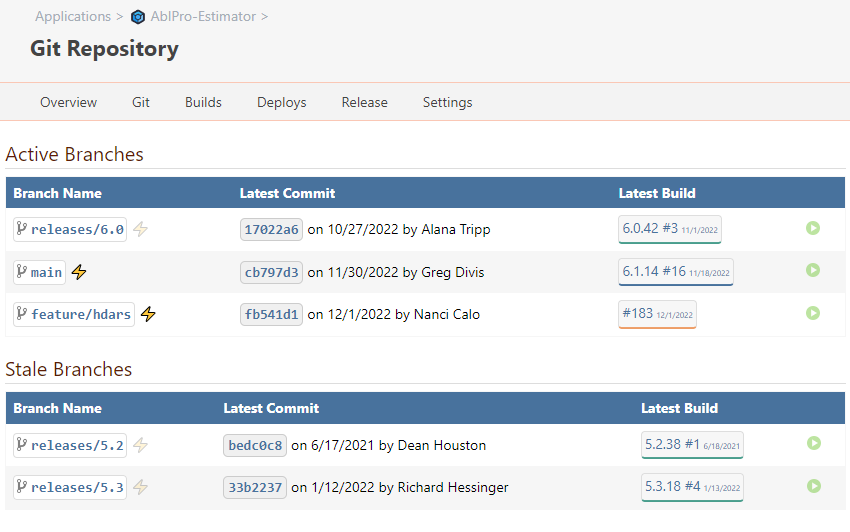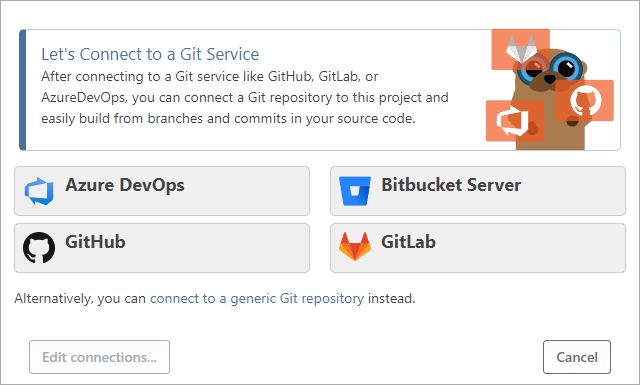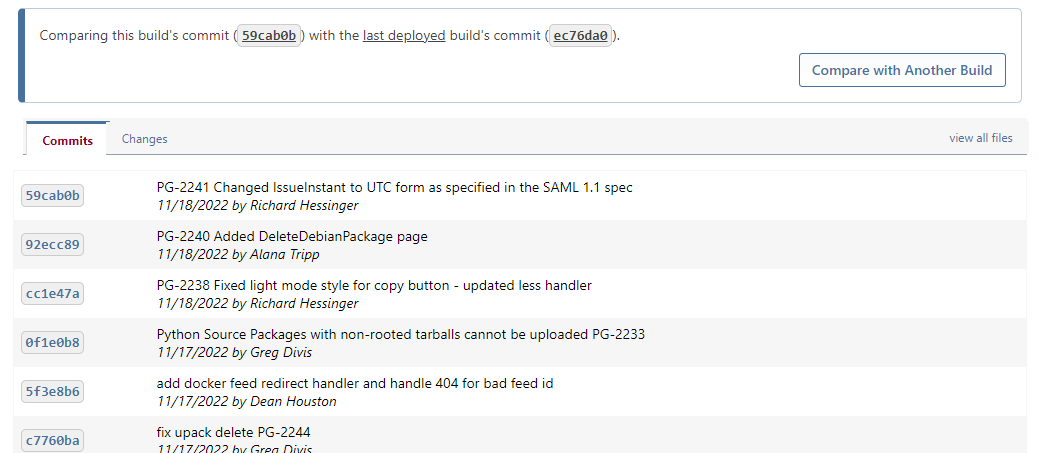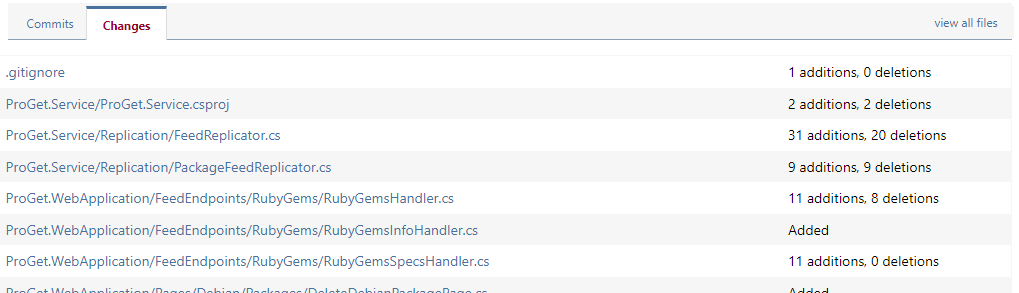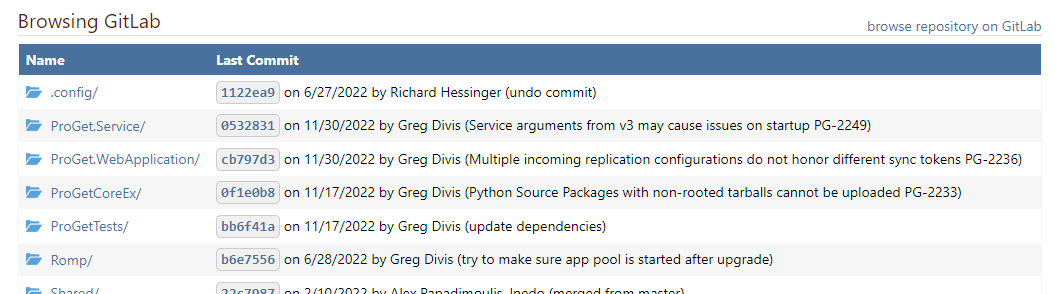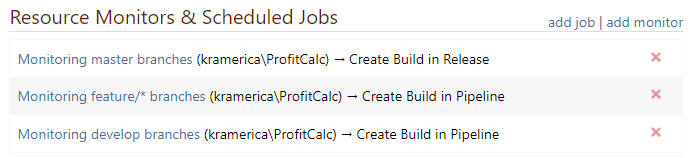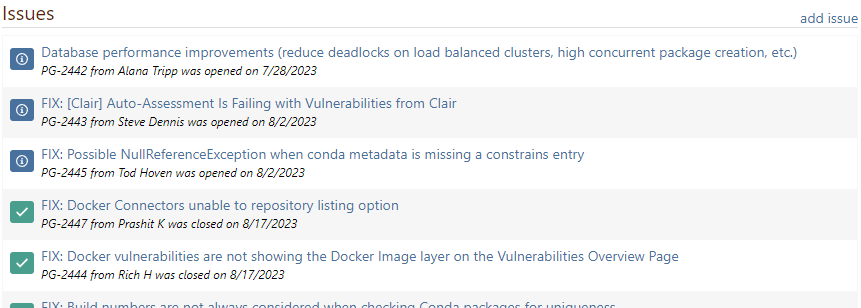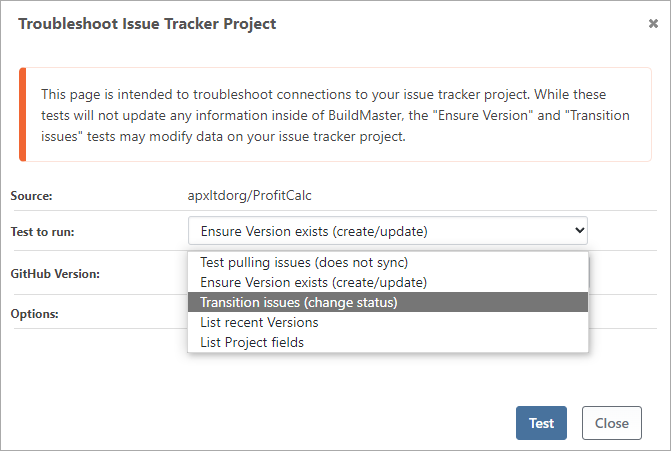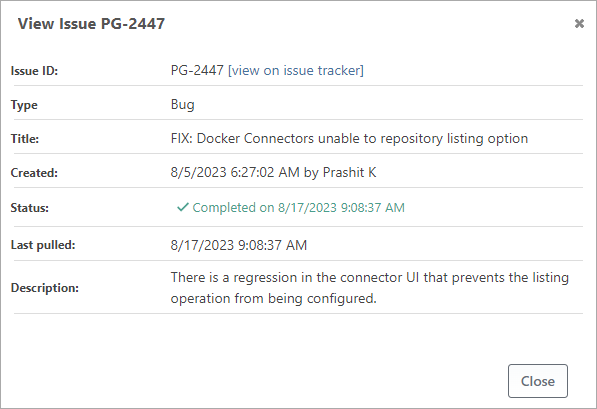BuildMaster vs. GitHub
GitHub is the de-facto standard for source control, but GitHub Actions is not a great choice for CI/CD. Learn why BuildMaster’s CI/CD is better, and how BuildMaster and GitHub work great together.
BuildMaster and GitHub are different tools, so a comparison is really about how a dedicated tool like BuildMaster can provide a better build automation (CI), deployment automation (CD), and release management experience compared to the built-in GitHub Actions.
Dedicated CI/CD Tool
BuildMaster is a CI/CD platform that automates builds and deployments using GUI-based editors. It’s user-friendly for teams of all skill levels.
YAML-based Script Runners
GitHub Actions are YAML-based script runners with a steep learning curve that perform general automation based on code in the repository.
GitHub Actions is an advanced automation feature that can run various scripts using a YAML-based file stored in a GitHub repository. Although they’re fairly complex to work with, GitHub Actions can be particularly useful for things like running automated tests before reviewing a pull request. While they could technically be used for CI/CD, they’re not very practical for that purpose.
BuildMaster is a dedicated CI/CD platform that’s designed to bring together your existing tools, processes, and people. Automating using BuildMaster is easy, which means you don’t need a single expert, and it’s designed to be used by everyone on the team (testers, managers, operations), not just developers.
Capabilities Comparison
BuildMaster: Simple and Powerful Scripting with OtterScript
GitHub Actions are written in YAML, which offers virtually no scripting logic (if/else, loops). They also have a steep learning curve that requires studying documentation and specifications to learn how to perform many basic tasks.
BuildMaster uses OtterScript, a low-code scripting language that can be edited both visually and in text mode which makes it start and learn. Other scripting languages are tightly integrated, making it easier to run existing scripts.
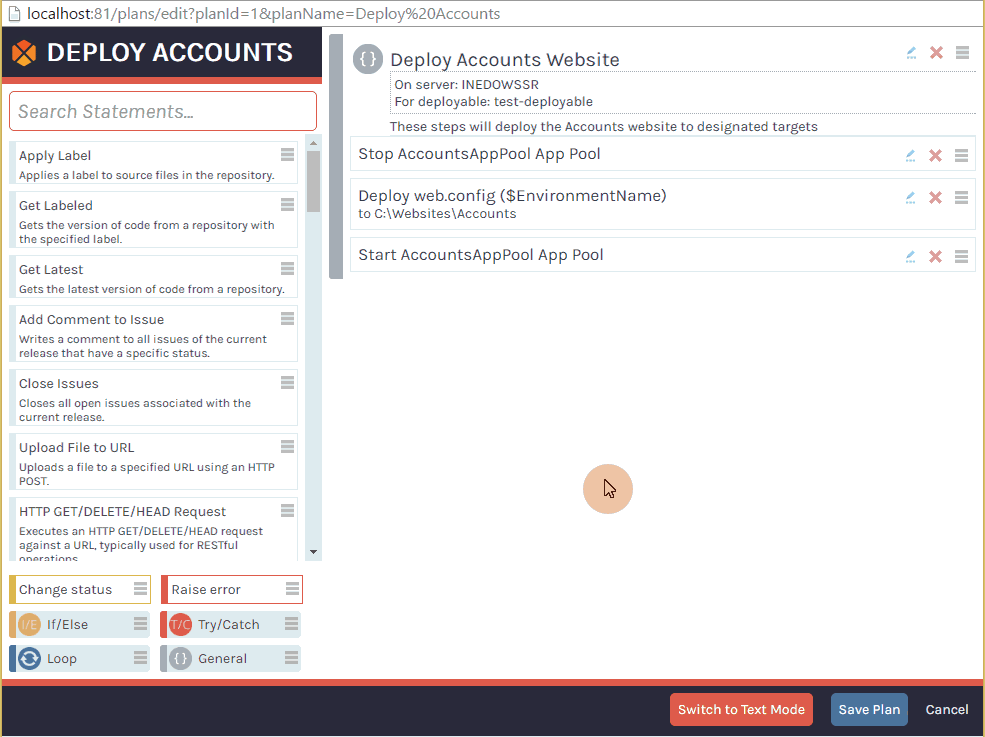
Low-code OtterScript can be edited in visual or text mode and requires no prior programming knowledge.
YAML-based GitHub Actions are limited and have a steep learning curve.
Deployment is Simple with BuildMaster

BuildMaster was designed with deployment in mind and includes several GUI-based Deployment Script Templates that can handle many deployment targets on popular development platforms.
For complex deployments, you can write your own scripts using the low-code OtterScript, or use existing PowerShell, Bash, Python, and other scripts. GitHub Actions can be used for Continuous Deployment, but you need to write your own complex scripts using the YAML for even simple deployment, and YAML can be complicated when deployment is more complicated.
BuildMaster has GUI-based deployment templates and advanced scripting capabilities.
GitHub Actions don’t support deployment, requiring you to write custom scripts to deploy.
Visually Manage Releases & Pipelines
Builds must be deployed to a number of testing environments before they can go into production. This is often referred to as the deployment pipeline and is an integral feature of BuildMaster.
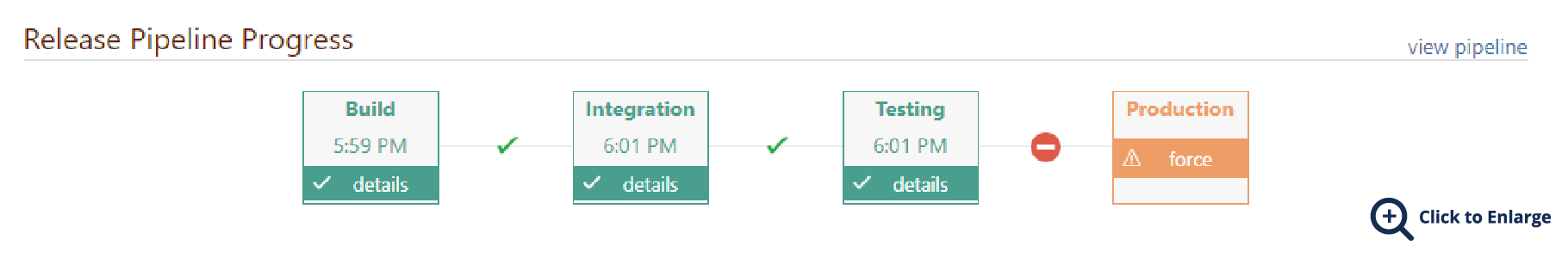
BuildMaster’s deployment pipelines allow you to visualize the status of builds while creating a repeatable process with manual approvals, deployment windows, input (variable) prompts, and automated checks. You can also choose between automatic or manual promotion to the next stage.
GitHub Actions don’t have the concept of a deployment pipeline, and building one would require some clever and creative usage of YAML tasks/workflows to configure deployment windows, manual approvals, etc.
With BuildMaster, you can see where builds are deployed and have approvals, input prompts, and auto/manual promotion for environments.
GitHub Actions have no deployment pipelines, relying only on YAML tasks/workflows to run custom deployment scripts.
Using BuildMaster with GitHub
BuildMaster integrates with GitHub to provide a familiar Git-browsing interface and consistent visibility of your code, branches, and commits. You can then compare changes between builds/releases, tag commits upon release, create and merge pull requests, and monitor branches to create and deploy builds.
You can also use GitLab, Gitea, Azure DevOps, Bitbucket, Subversion (SVN), and Team Foundation Version Control (TFVC) and consolidate them in one platform, with all the benefits of unique features of each platform and without increased complexity or learning curve.
BuildMaster consolidates Jira, YouTrack, GitHub, and other Issue Trackers
GitHub’s simple, built-in issue tracker may work fine for small services or components, but it obviously falls short of a dedicated issue tracker like Jira.
There’s no need to force your teams to use the same issue tracker for every project. BuildMaster can pull issues from your GitHub repositories, as well as Jira, Azure DevOps, GitLab, YouTrack, and other issue trackers.
Other BuildMaster Features
GitHub and BuildMaster are different tools and cannot be directly compared. Below are some features that distinguish BuildMaster from GitHub.
Consolidate Multiple CI Servers in BuildMaster
BuildMaster can reference, import, and consolidate build artifacts from TeamCity and other CI tools like Jenkins and Azure DevOps via a user-friendly GUI.
This allows you to use BuildMaster’s powerful deployment capabilities to deploy build artifacts across different environments and stages.
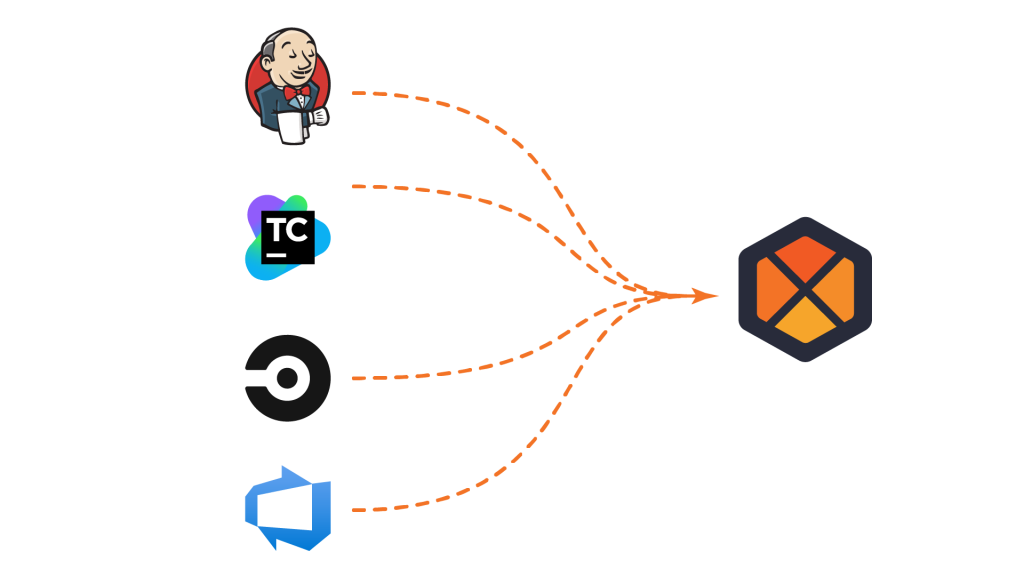

First-class ProGet Integration
BuildMaster can use ProGet’s Software Composition Analysis (SCA) to prevent vulnerable, improperly licensed, or unstable dependencies from being deployed beyond test environments.
You can also use packages or publish to ProGet feeds without worrying about Endpoint URLs or API Keys.
Easy Installation with Inedo Hub
BuildMaster can be installed and upgraded quickly and easily using the Inedo Hub or a Docker container. Rolling back (downgrading) is just as easy.
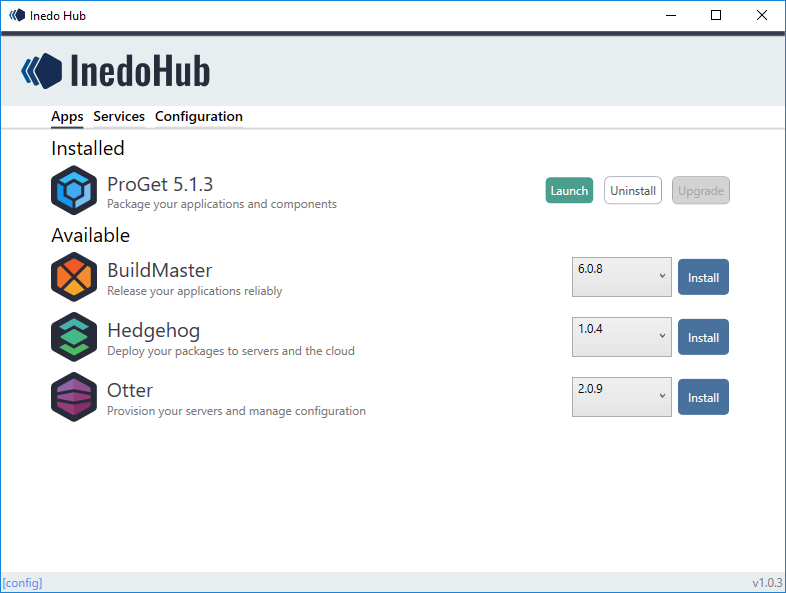
Discover the Full Power of BuildMaster
It’s easy to get started with BuildMaster on Windows, Linux, or a server hosted in the cloud. There is also a powerful free version that lets you try out almost all the features.
Migrating from GitHub to BuildMaster is relatively easy, but you can also integrate tools or our professional services to help with the migration.