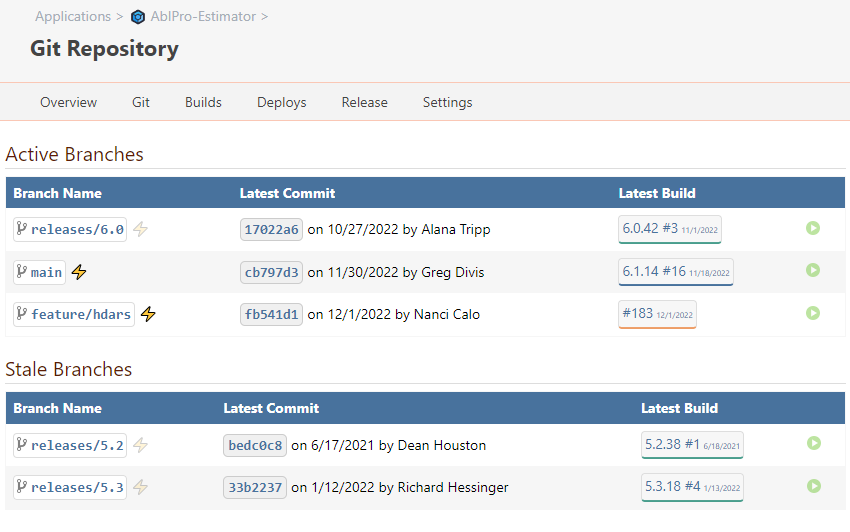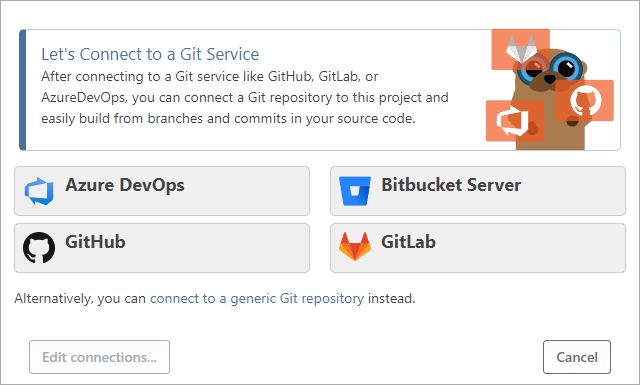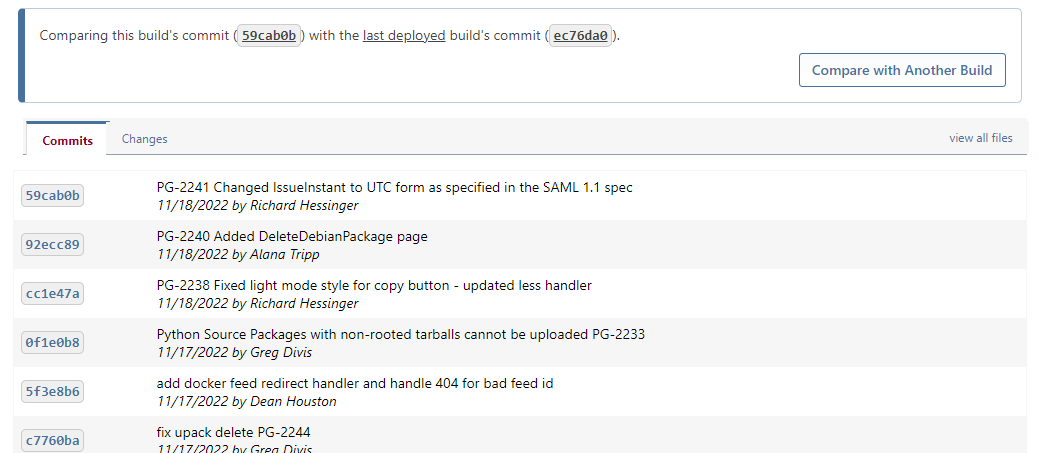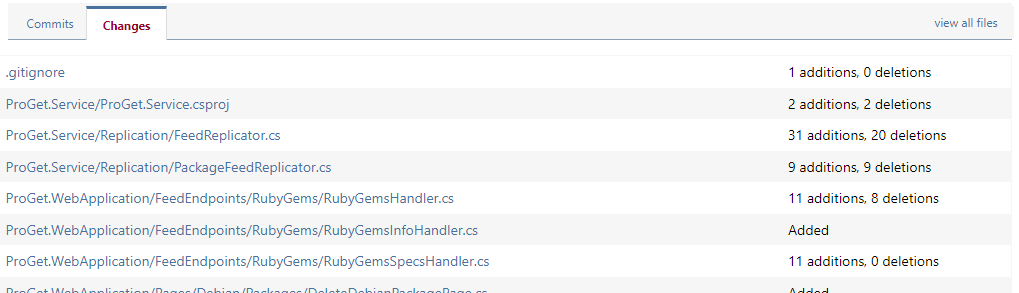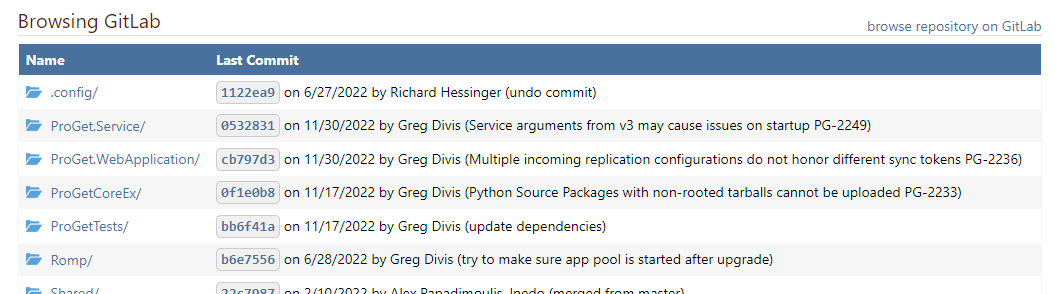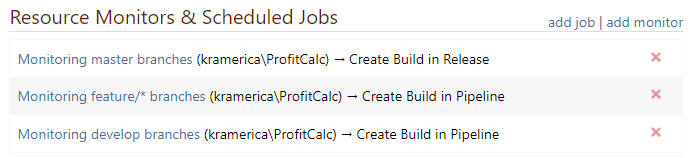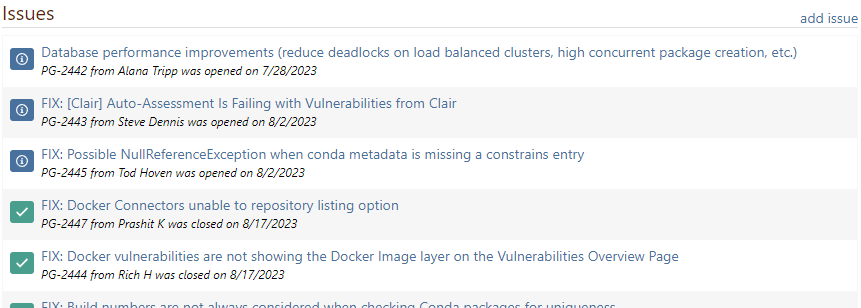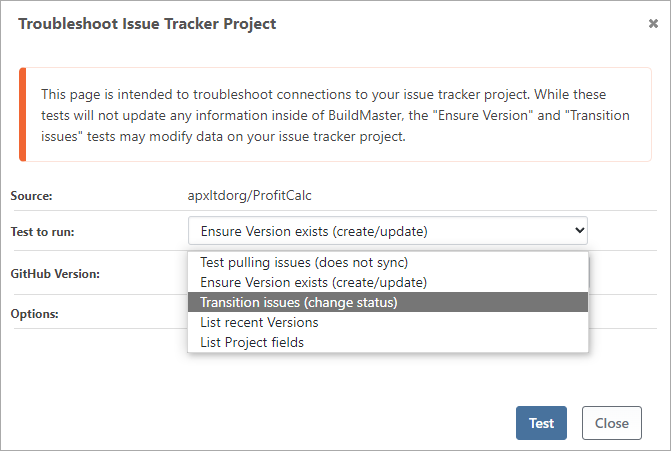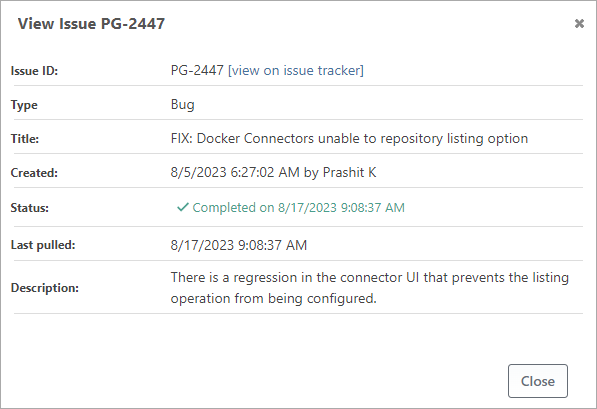BuildMaster vs. GitLab
With BuildMaster, you don’t have to choose between GitLab and GitHub, or struggle to use GitLab Pipelines for CI/CD.
Self-managed, Cross-platform CI/CD Tool
BuildMaster is a CI/CD platform that runs on Windows or Linux. It’s a user-friendly command center for your existing tools and processes, including source control.
Linux-only, Cloud-first GitHub Alternative
GitLab is a popular GitHub alternative with excellent Git repository hosting. It’s striving to be an “all-in-one DevOps tool” with opinionated features for expert teams.
BuildMaster consolidates GitHub, GitLab, and other Source Control
GitLab and GitHub are both great hosts for Git repositories. They may seem nearly identical, but development teams have strong preferences on which tool is best for which project. Migrating can also be a big pain.
Don’t force your teams to consolidate tools. Instead, BuildMaster can provide a familiar Git-browsing interface and consistent visibility of your code, branches, and commits. You can then compare changes between builds/releases, tag commits upon release, create and merge pull requests, and monitor branches to create and deploy builds.
With BuildMaster, you can use not only both GitHub and GitLab, but also Gitea, Azure DevOps, Bitbucket, Subversion (SVN), and Team Foundation Version Control (TFVC), with all the benefits of unique features of each platform, without increased complexity or learning curve.
BuildMaster consolidates Jira, YouTrack, GitLab, and other Issue Trackers
GitLab repositories have a simple, built-in issue tracker that works just like GitHub’s. Compared with a dedicated issue tracker like Jira, it’s not suitable for a lot of teams or applications, but it’s just enough for small services or components.
There’s no need to force your teams to use the same issue tracker for every project. BuildMaster can pull issues from your GitLab repositories, as well as Jira, Azure DevOps, GitHub, YouTrack, and other issue trackers.
BuildMaster lets you Visually Edit and Manage Pipelines
BuildMaster’s deployment pipelines are designed for CI/CD. They allow you to visualize the status of builds and deployments with a repeatable process with manual approvals, deployment windows, input (variable) prompts, and automated checks. Although they can be edited as code, the web-based visual editor is very easy and intuitive.
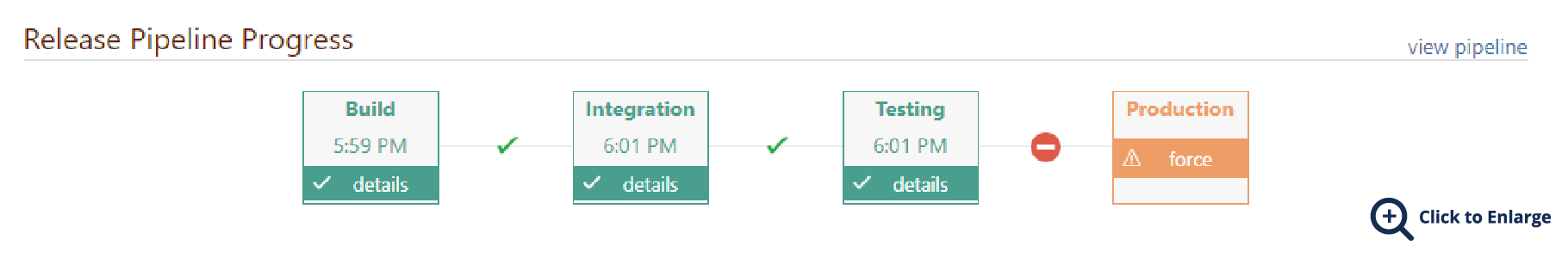
GitLab’s pipelines are heavily inspired by GitHub’s actions, which are YAML-based script runners that perform general automation based on code in the repository. They’re intended for things like automated tests before reviewing a pull merge request.
By chaining these automations together, you can create something that resembles a CI/CD pipeline, but many end up disabling the feature in the UI and use different tools.
BuildMaster’s deployment pipelines were purposely designed to visualize builds and deployments across environments and enforce CI/CD processes.
GitLab pipelines are YAML-based script runners that were designed for general automation based on code in the repository.
OtterScript (BuildMaster) is better than GitLab YAML (Pipelines)
OtterScript and GitLab YAML are both Domain-Specific Languages used for automations and include built-in automation tasks. Both let you run custom scripts in other languages such as PowerShell or Bash.
BuildMaster uses OtterScript, a low-code scripting language that can be edited both visually and in text mode. Other scripting languages are tightly integrated, making it easier to run existing scripts.
GitHub YAML is not a script language per se, and offers virtually no scripting logic (if/else, loops). It also has a steep learning curve that requires studying documentation and specifications to learn how to perform many basic tasks.
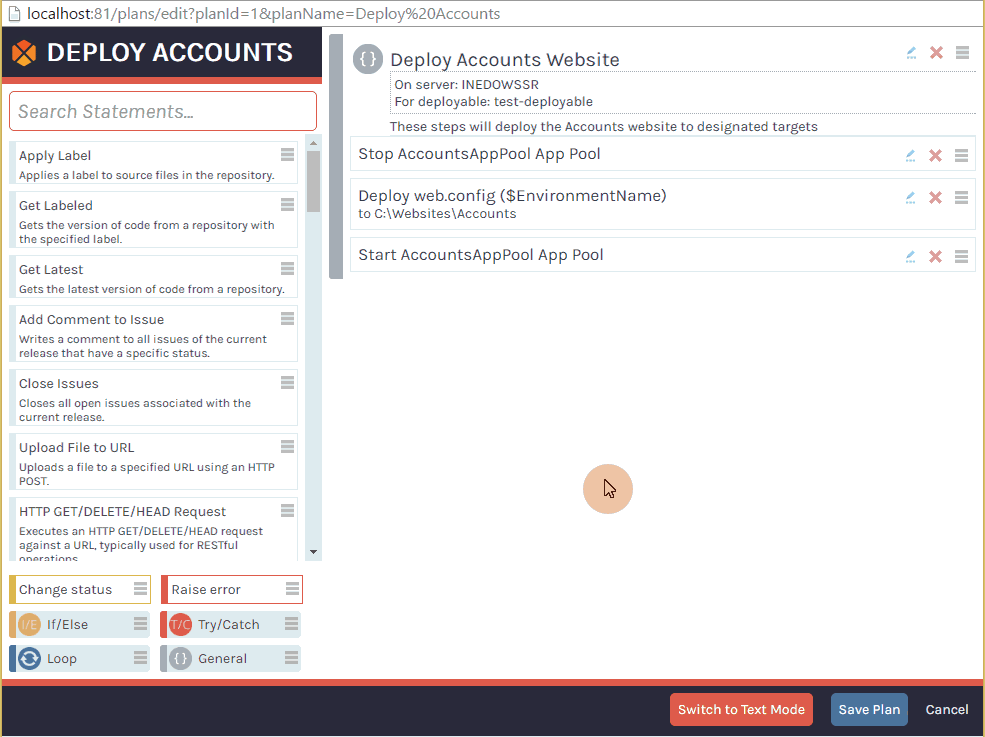
Low-code OtterScript can be edited in visual or text mode and requires no prior programming knowledge.
GitLab YAML (Pipelines) is limited and has a steep learning curve.
Deployment automation is easy with BuildMaster

BuildMaster was designed with deployment in mind and includes several GUI-based Deployment Script Templates that can handle many deployment targets on popular development platforms. For complex deployments, you can write your own scripts with low-code OtterScript, or use existing PowerShell, Bash, Python, and other scripts.
GitLab pipelines are general-purpose script runners, and that means you’ll need to use a shell executor to run a Bash or PowerShell script that does your entire deployment. There is a slightly easier Auto Deploy script you can run, but it’s limited to Amazon EC2 and ECS.
BuildMaster has GUI-based deployment templates and advanced scripting capabilities.
GitLab can only run a custom PowerShell or Shell script that you have to write to deploy.
Conclusion
GitLab is an excellent GitHub alternative that many developers love.
It’s also striving to be “all-in-one DevOps” tool based around GitLab Flow, their prescribed methodology to plan, create, verify, package, secure, release, configure, monitor, and govern software applications in an organization. But that’s a tall order, and even if you follow their process to a tee, dedicated tools are better.
BuildMaster is not designed to do everything, but it will act as a “command center” for CI/CD that can integrate with your existing tools, processes, and people.

Discover the Full Power of BuildMaster
It’s easy to get started with BuildMaster on Windows, Linux, or a server hosted in the cloud. There is also a powerful free version that lets you try out almost all the features.
Migrating from GitLab to BuildMaster is relatively easy, but you can also integrate tools or our professional services to help with the migration.