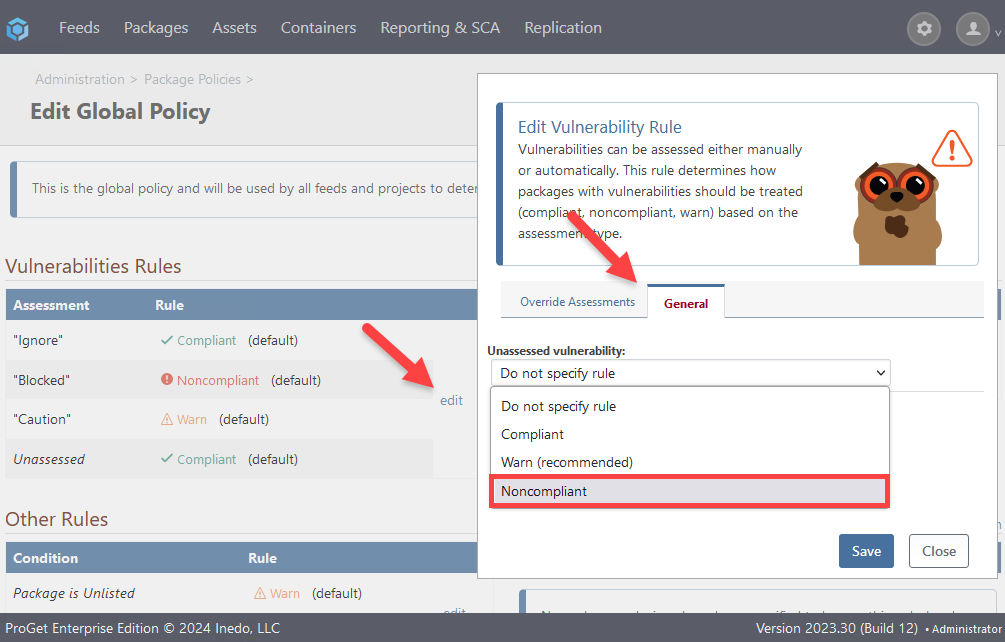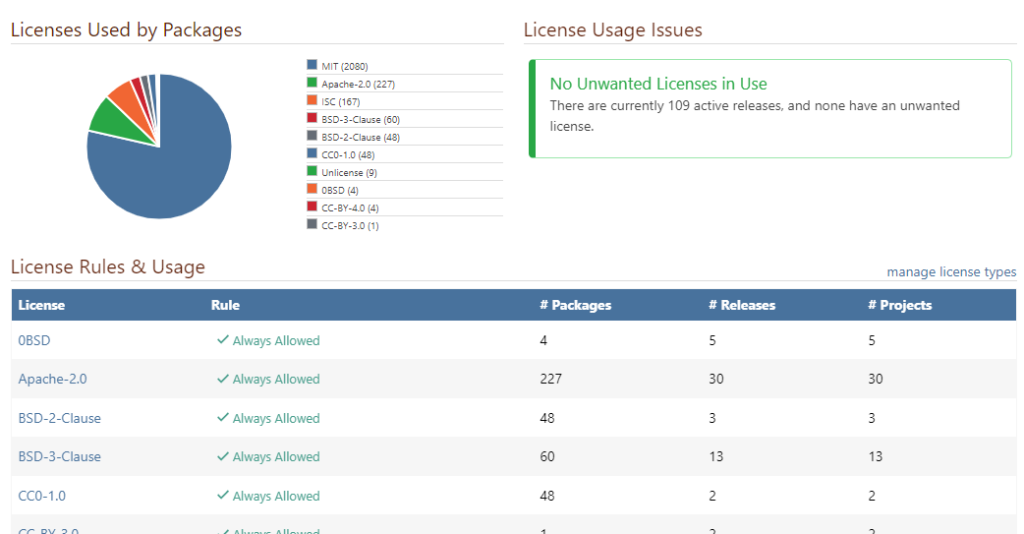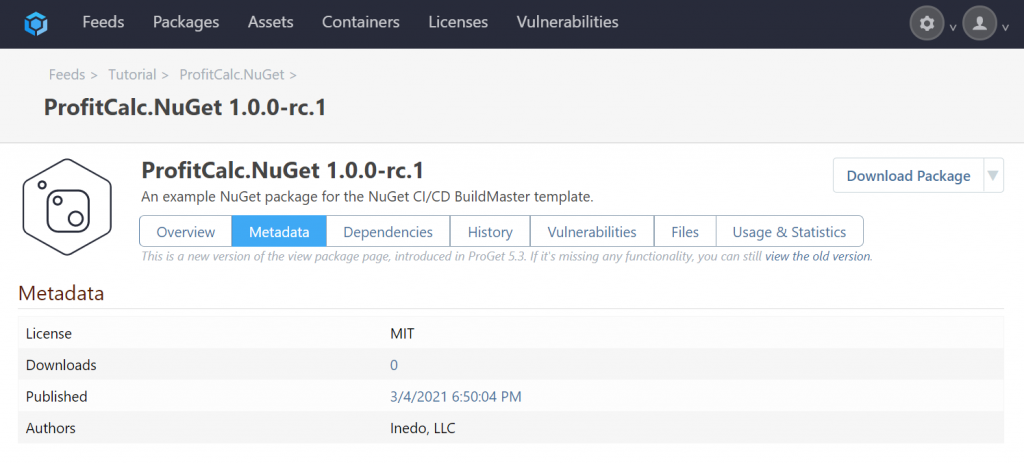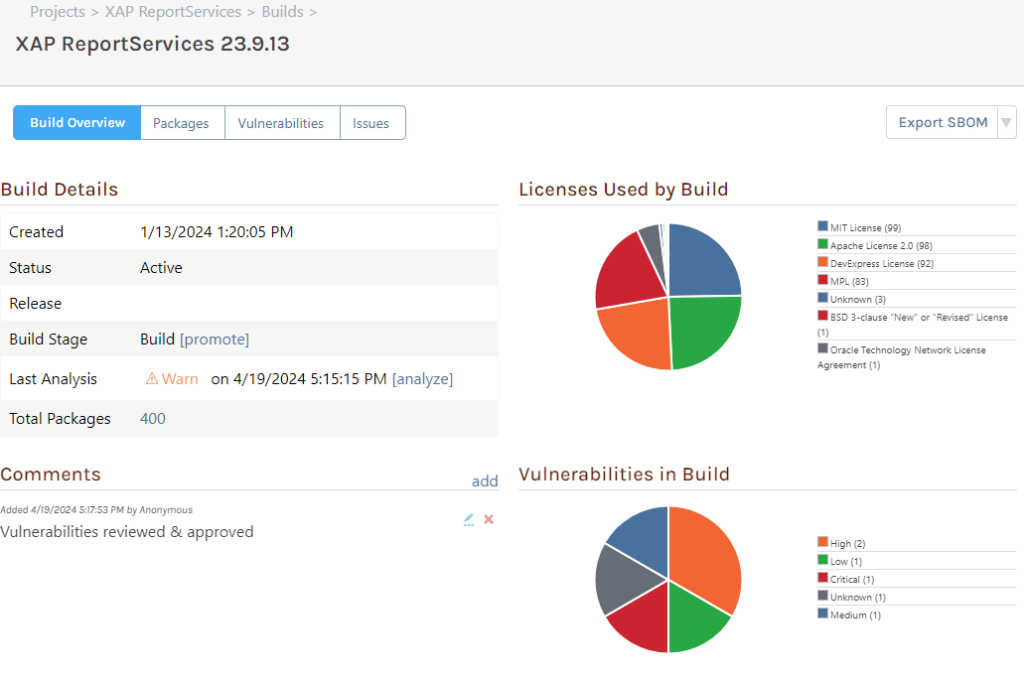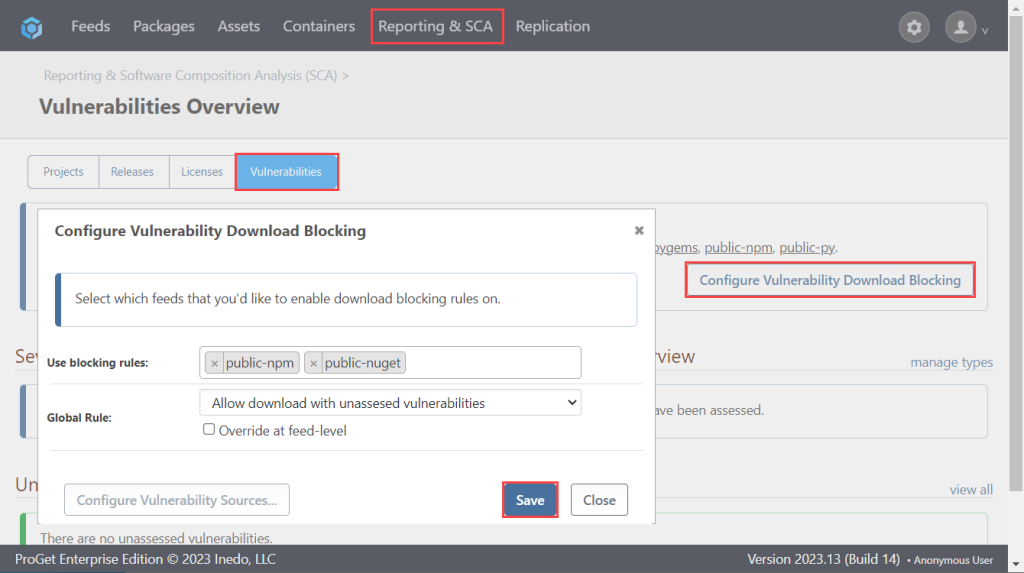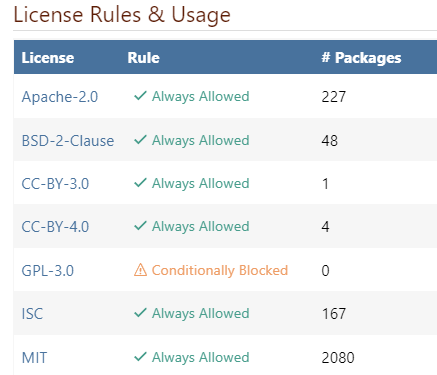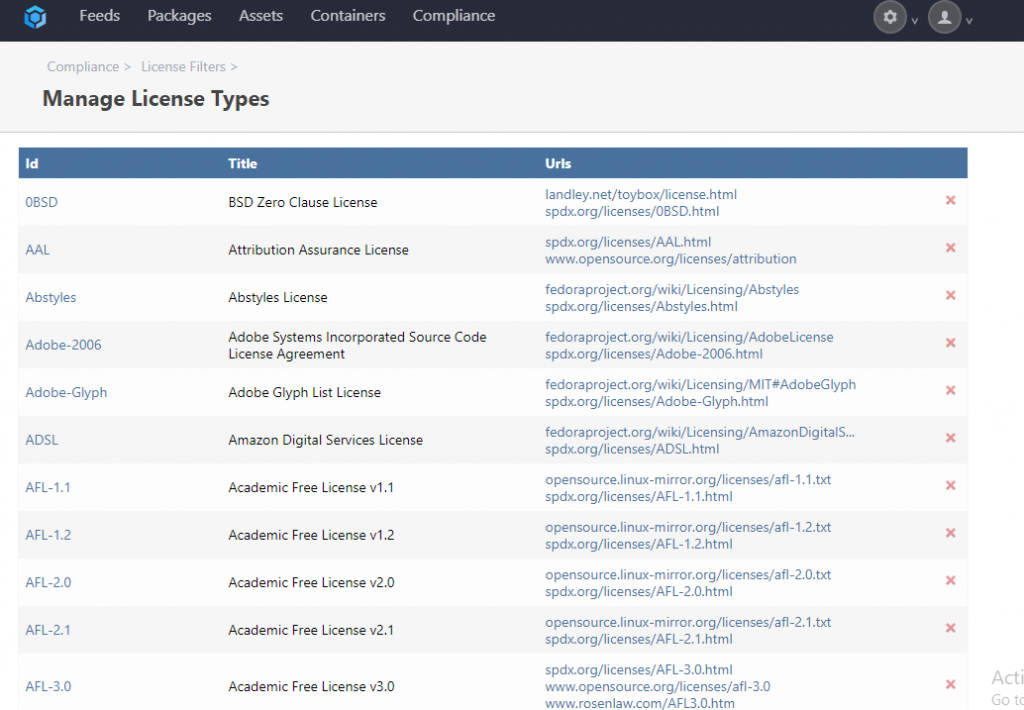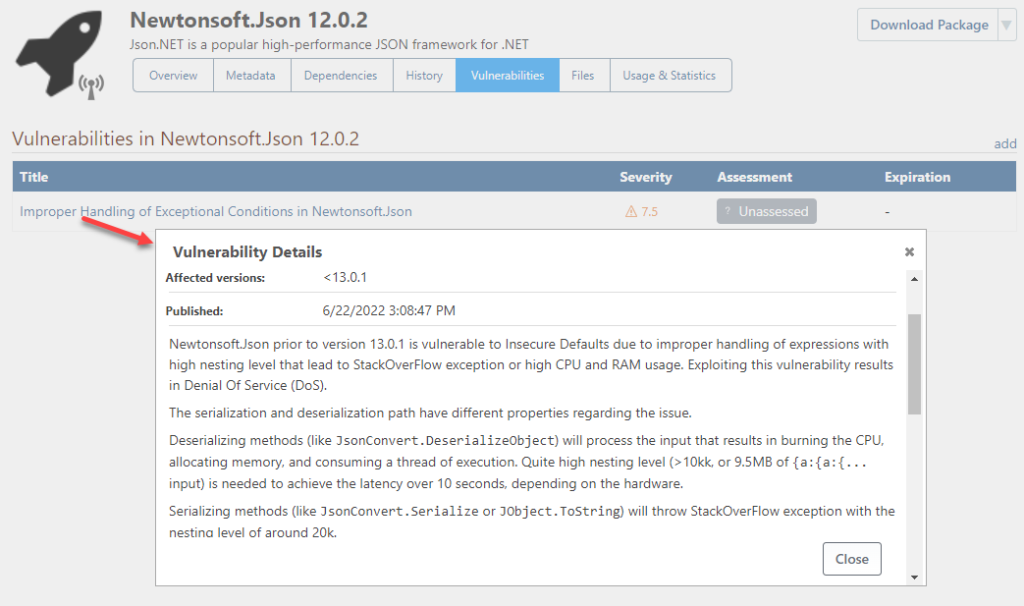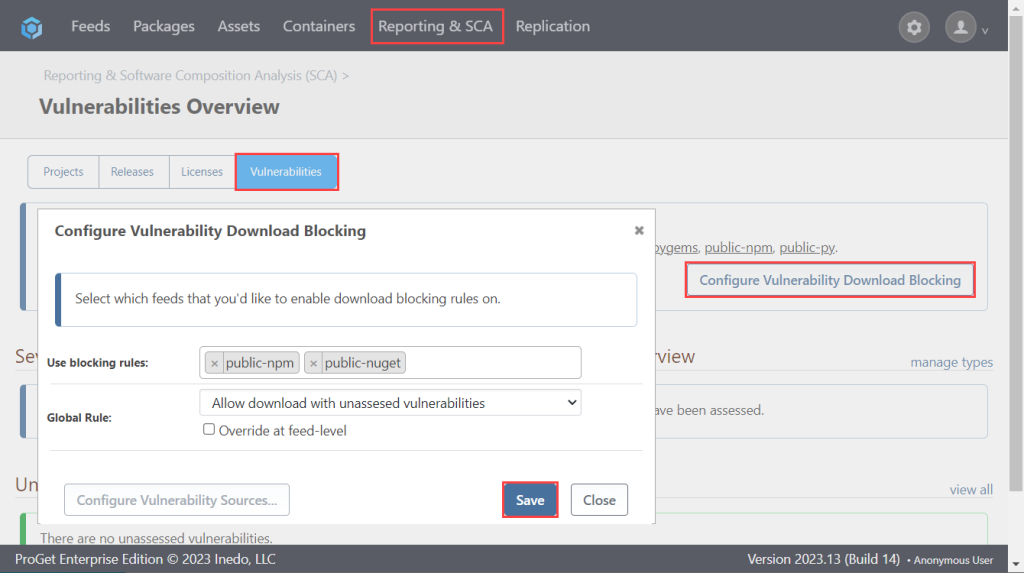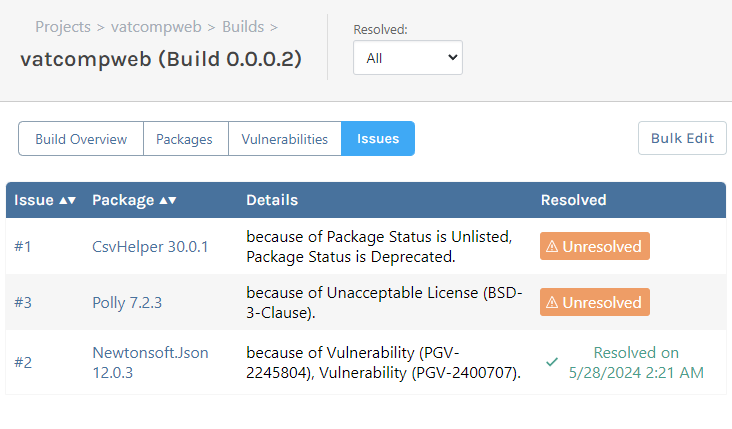ProGet is a better and cheaper alternatives to Jfrog’s Artifactory
Explore ProGet as a powerful alternative to JFrog Artifactory. Compare features and discover why ProGet stands out among Artifactory alternatives for managing and securing software packages in DevOps workflows.
ProGet is a package repository built to manage packages like NuGet, npm, Chocolatey, and more, as well as Docker containers, all in one place with built-in security features.
JFrog Artifactory is a universal artifact repository that manages all file types with very costly security add-ons.
ProGet costs less than half of Artifactory
Switching from Artifactory to ProGet has helped users save an average of 55%.
Our easy-to-read comparison page lays out the editions, features, and pricing of the different editions of ProGet and Artifactory.
Spend a couple of minutes to see how much your organization can save by migrating from Artifactory to ProGet.
SAVE
/server for three year period
How can I migrate from Artifactory?
You can use connectors to aggregate Artifactory’s package repositories from different projects and organizations to create a centralized feed in ProGet. You can then easily consume packages on GitHub Actions, Visual Studio, npm, BuildMaster, and other tools from a single source. You can also store build artifacts from those CI tools.
You can also integrate tools or make use of our professional services to help with the migration.
Artifactory to ProGet
Migration Best Practices
Switching tools can be risky, but saving thousands doesn’t have to be. That’s why we’ve created a step-by-step migration guide to help you transition from Artifactory to ProGet—smoothly, securely, and cost-effectively.
This eBook will guide you through every step of the process from evaluating ProGet and choosing the right edition to migrating all data from Artifactory, carrying over your workflows and practices around JFrog to ProGet, and eventually moving away from JFrog for good.
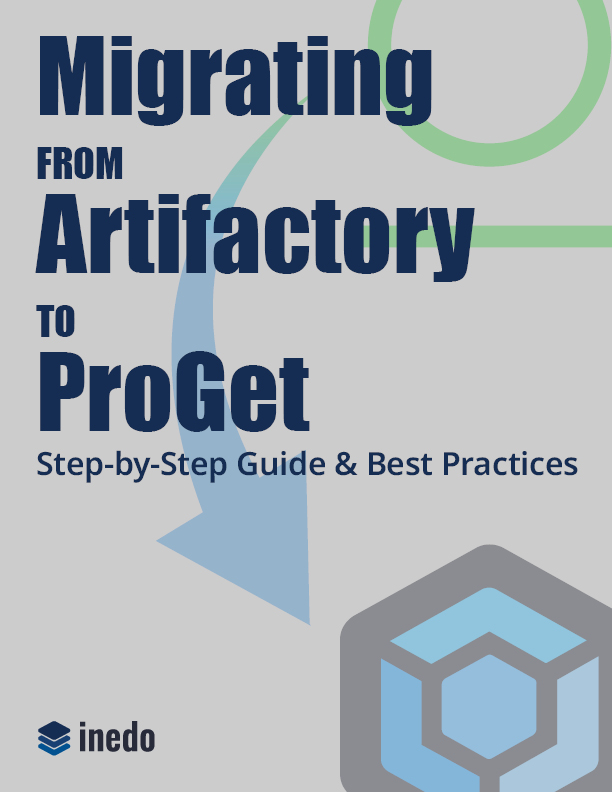
Package Mindset vs Artifact Mindset
Both products have the same purpose but different mindsets; packages and artifacts. Artifacts can be any type of file such as .jar., .war, .dll, .rpm, .zip, .jpg, etc. Packages have a standards-defined format like NuGet, PyPi, Helm, and so on. ProGet represents the package mindset, whereas JFrog’s Artifactory embodies the artifact mindset, but what makes ProGet’s package mindset a better fit for modern software development?
ProGet stores packages in feed sources with strict formats and specifications. This facilitates versioning, dependency management, and CI/CD integration.
ProGet’s modern approach is a better fit for modern development. It uses recognizable folder and file names, aiding in disaster recovery and backups.
Artifactory acts as a file server and organizes files in folders, similar to a share drive.
Years ago this approach had its benefits, but by modern standards it’s considered outdated. It can lead to all kinds of difficulties, as different build tools expect specific packages in their respective repositories.
Compare Security Solutions
ProGet has more flexible OSS vulnerability protection for less
Both ProGet and Artifactory provide robust support for Open Source Vulnerability Scanning and Automated, Policy-based OSS Package Curation for safe consumption. However, ProGet is both cheaper and offers more flexibility.
Artifactory rates the severity of vulnerabilities solely based on their CVSS score, which cannot be configured. It requires Security Essentials (Xray) and Software Package Curation, with costs starting at a minimum of $75,900/year.
ProGet rates the severity of vulnerabilities based on the CVSS score, but you can configure ratings at the feed level. You don’t need add-ons. You only need the Basic Edition ($2,395/year), however, the Enterprise Edition ($11,995/year) is more flexible and automatic.
ProGet’s OSS license compliance is more robust and flexible
Both Artifactory and ProGet have a large, inbuilt database of licenses, curated from several sources such as the SPDX License List. By scanning metadata, they automatically detect licenses of packages both locally hosted and proxied.
With Artifactory, you cannot create new license types or change the existing license type of packages. To make matters worse, JFrog Xray analyzes the licenses.txt files to determine if there’s at least an 85% match and automatically assigns a license, and when a wrong license is assigned, you cannot edit it.
ProGet has a more robust and flexible license compliance feature. It can also identify licenses by package name, version, SPDX ID, URL, or embedded files. ProGet can also detect unknown licenses in packages. You can either assign these with an existing license in the database, or create your own. You can also edit existing licenses in the database, beyond just the “Edit Alias” option that Artifactory offers.
ProGet has curation and blocking built-in
Both ProGet and Artifactory can curate software packages with automated policies that block packages with known vulnerabilities or license compliance issues.
With self-hosted Artifactory, it costs $75,900/year (Enterprise X + Software Package Curation).
Both ProGet Basic and Enterprise have built-in curation (“policies“) that are more flexible and cost less than half.
ProGet manages artifacts efficiently with packages
Both ProGet and Artifactory can manage artifacts.
Artifactory uses Maven repositories to store build artifacts. A Maven repository is essentially a file server designed for Java with “loose conventions” on file and folder naming.
ProGet uses packages instead of files for build artifacts, which is a far better solution. Packages provide built-in support for versioning and dependency management. Additionally, they are immutable and cannot be changed once uploaded.
Other Features of ProGet
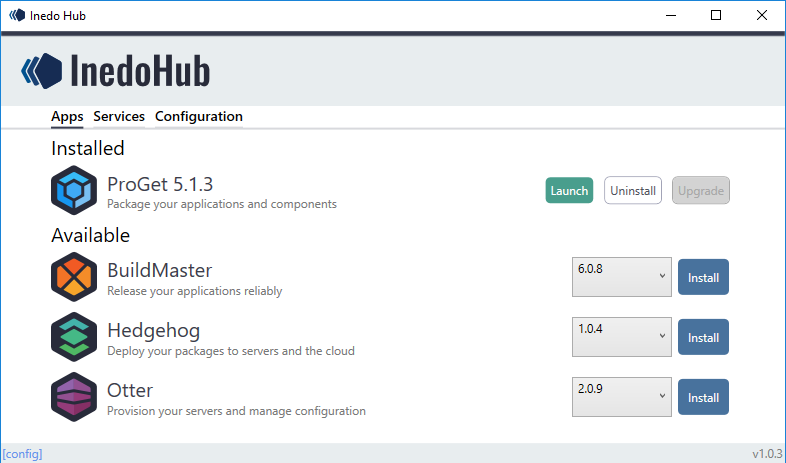
ProGet is designed for the enterprise
ProGet can be installed and upgraded quickly and easily using the Inedo Hub or a Docker container. Rolling back (downgrading) is just as easy.
You can also easily set up High-Availability and Load-Balancing Architecture using the ProGet GUI.
Support by Engineers
We don’t have a support team. Instead, we have engineers who solve your problems. Everyone who builds our product also supports it—even our CEO handles tickets. That’s the only way to see how our tools work in the real world, and how we can improve them.