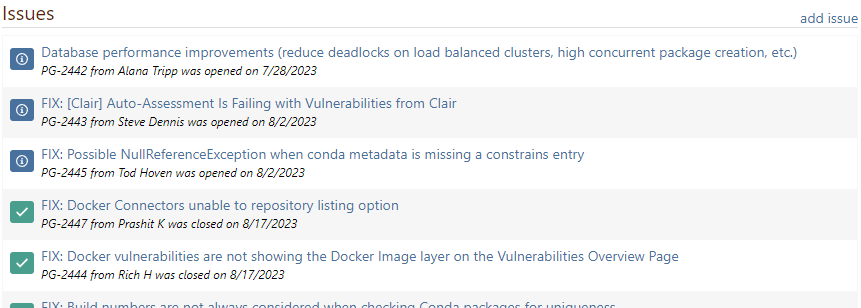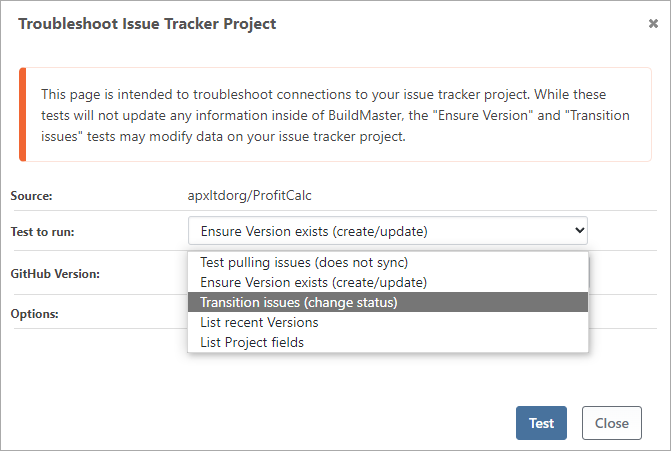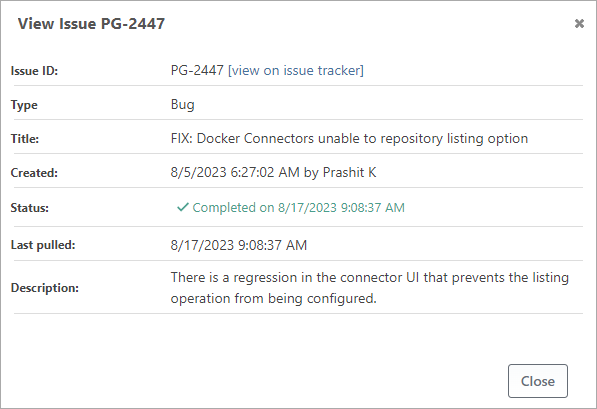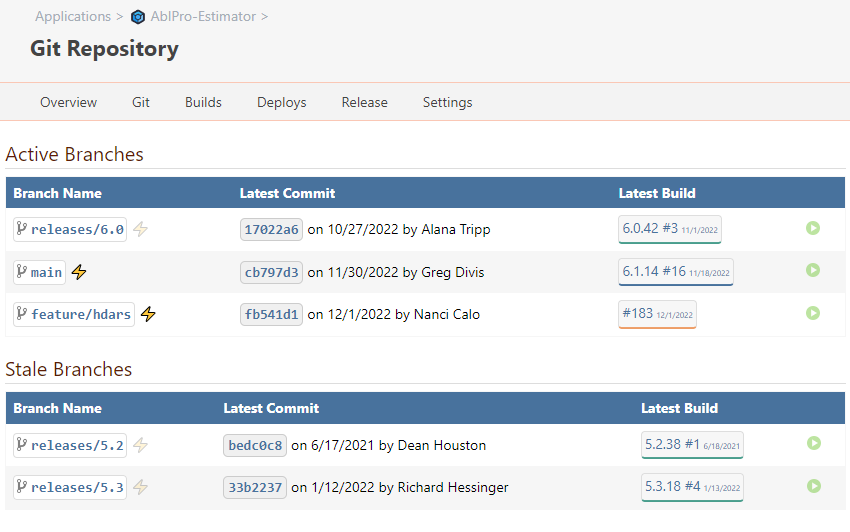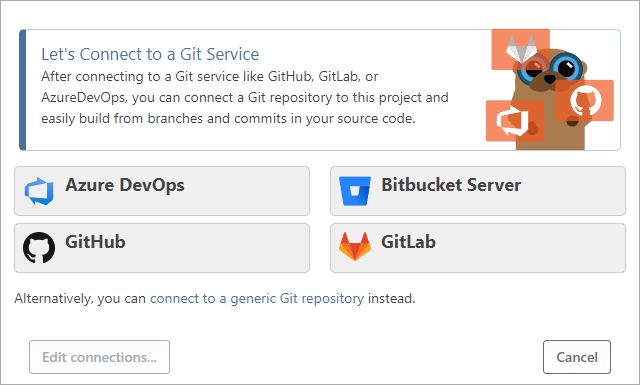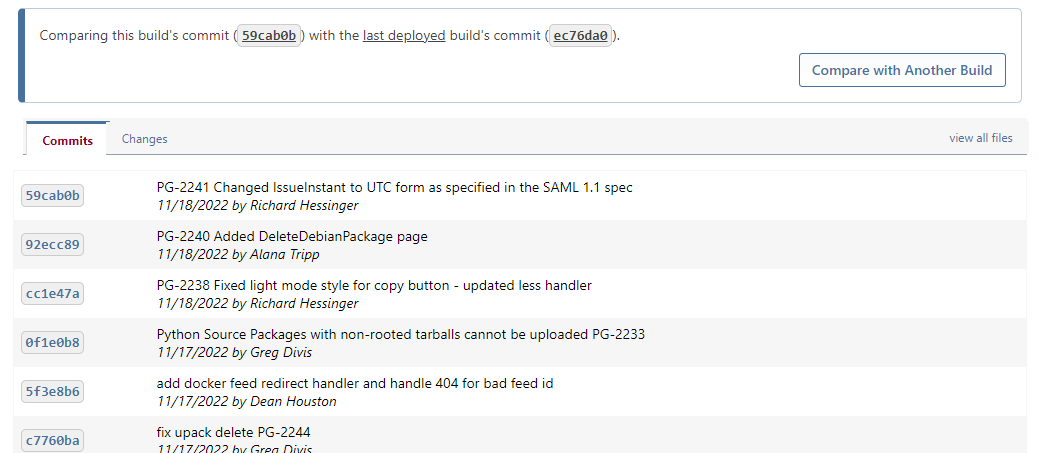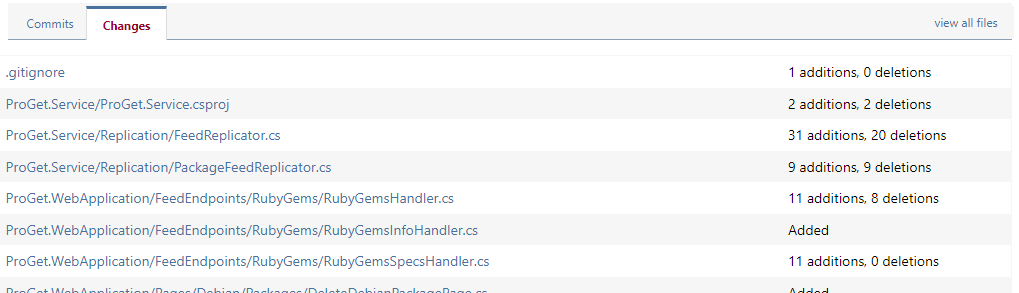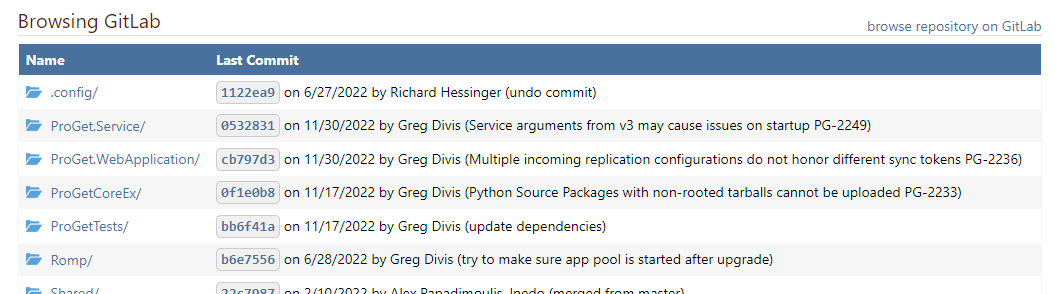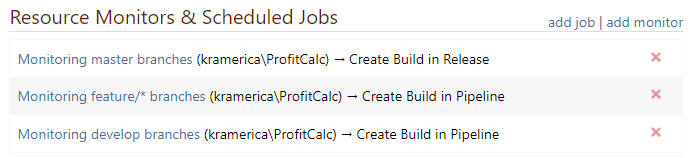BuildMaster vs. Azure DevOps
Azure DevOps is the default choice for .NET/Microsoft shops, but there are better options out there — especially with ADO’s uncertain future and Microsoft’s push to GitHub.
Self-hosted, user-friendly CI/CD platform that integrates all of your tools in one place.
Cloud-first “all-in-one” platform with substandard features and poor integration with third-party tools.
Azure DevOps: Sunsetting into Retirement?
Azure DevOps (ADO) is Microsoft’s older cloud-based, end-to-end solution and ecosystem for development teams. Although Microsoft will probably never “officially” discontinue Azure DevOps, their newer solution (GitHub) is clearly the focus of their development efforts and future integrations.
But even before the $7.5B GitHub acquisition, Azure DevOps was never quite the “all-in-one for everyone” tool it set out to be. Nearly all features lack basic capabilities essential in modern software development, and its deep roots as Team Foundation Server (TFS) have made it impractical for Microsoft to truly modernize.
How does BuildMaster Compare to…
BuildMaster stands in front of your tools like a command center, providing a consistent process across builds, deployments, and releases. It doesn’t have all the features of Azure DevOps, and that’s a good thing.
Rigid scrum-like tool that’s a poor fit for modern development and a lot of teams and projects.
➔Compare Issue Tracking
Nonstandard Git hosting with minimal features and awkward Azure Boards integration, but the ability to host TFVC repositories.
➔ Compare Source Control
Amalgamation of old (Classic, Release pipelines) and new (YAML pipelines), each with their own quirks and issues.
➔ Compare CI/CD Pipelines
Rudimentary file and package hosting that lacks core features such as vulnerability detection.
➔ Compare Artifacts
Outdated, manual test tracking system with no integrations to modern, automated testing tools.
➔ Compare Testing
Comparing Issue Tracking
Work with the right issue tracker for your team: Jira, YouTrack, GitLab, Azure DevOps Boards.
Rigid, scrum-like processes that are a poor fit for a lot of teams and projects.
Azure Boards (aka TFS Work Items) organizes tasks using a hierarchical, scrum-like structure that’s tightly integrated with source code (TFS style, not Git) and (manual) Test Plans.
Twenty years ago, TFS Work Items were a nice alternative to using Microsoft Project and Excel for software development. But these days, it’s archaic, overly complex, and leaves little room for other methodologies. Considering the plethora of modern issue trackers like Jira or YouTrack, Azure Boards are a poor fit for a lot of teams and projects.
In BuildMaster, there’s no need to force your teams to use the same issue tracker for every project. Instead, BuildMaster pulls issues from Jira, Azure DevOps, GitHub, GitLab, YouTrack, and other issue trackers.
Unlike Azure Boards (aka TFS Work Items), BuildMaster integrates these issues into your deployment pipelines, allowing you to see what items are related to releases and prevent deployments when issues aren’t closed.
Comparing Source Control
Use best-in-class hosts like GitHub, and BitBucket, as well as Azure Repos, SVN, etc.
Only use Legacy TFS or nonstandard Git hosting with minimal features.
Azure DevOps Repos hosts two types of repositories: Team Foundation Version Control (TFVC) and Git. Although it’s the best (and only) host for TFVC repositories, all of the mainstream Git are considered better than Azure Repos. This isn’t a criticism per se, but as Microsoft shifted TFS to the cloud, they simply couldn’t keep up with their fast-growing, fast-innovating competitors. This is why Microsoft bought and now uses GitHub instead of Azure DevOps.
BuildMaster works with Azure DevOps Git and TFVC, and also more modern Git like GitHub and GitLab, and niche tools like Gitea, Bitbucket, and Subversion (SVN).
Don’t force your entire team to use one source control. Instead, BuildMaster can provide a familiar Git-browsing interface and consistent visibility of your code, branches, and commits. You can then compare changes between builds/releases, tag commits upon release, create and merge pull requests, and monitor branches to create and deploy builds.
Comparing CI/CD
Azure DevOps’s CI/CD capabilities are delivered with an amalgamation of old and new features that don’t quite fit together – even if you follow the TFS Workflow. BuildMaster was designed for CI/CD from the ground up.
Releases & Deployment Pipelines
Integrated, Visually-Managed pipeline that unifies CI/CD.
Amalgamation of old and new with no unified CI/CD pipeline.
Azure DevOps uses Release Pipelines to deploy build artifacts to a number of testing environments and production. However, you need to first create those build artifacts with a Build Pipeline. These pipelines are not connected.
Release Pipelines are considered “classic pipelines”, which are a legacy feature from TFS. They’re visually edited and require using a clunky, flow-chart-like designer to perform automation tasks.
Build Pipelines are generally “YAML pipelines”, which are newer and inspired by GitHub Actions, and require programming by carefully following documentation to know which tasks and parameters to use.
BuildMaster’s pipelines integrate the entire release process and let you visualize the status of builds while creating a repeatable process with manual approvals, deployment windows, input (variable) prompts, and automated checks.
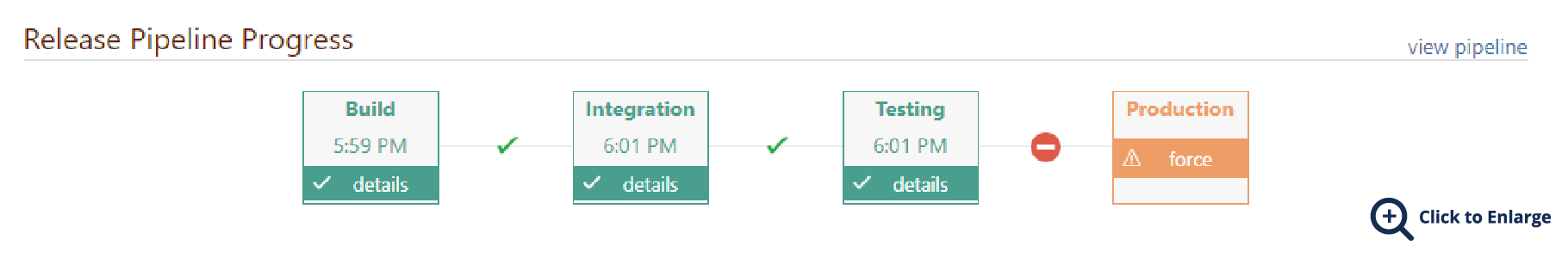
You can also choose between automatic or manual promotion to the next stage.
Automation Tasks in the Pipeline
Creates deployment scripts with GUI-based templates or low-code editor
Adds confusing Tasks with a clunky UI to Classic or YAML pipelines
BuildMaster was designed with deployment in mind and includes several GUI-based Deployment Script Templates that can handle many deployment targets on popular development platforms.
For complex deployments, you can write your own scripts using the low-code OtterScript, or use existing PowerShell, Bash, Python, and other scripts.
Azure DevOps limits you to adding Tasks and using complex conditionals to try building deployment scripts.

Scripting Complex Automations
Low-code OtterScript can be edited in visual or text mode and requires no prior programming knowledge.
Azure YAML Pipelines is limited and has a steep learning curve.
Azure YAML Pipelines and OtterScript are similar, in that they’re a Domain-Specific Language for complex automation. With both options, you can also run scripts in other languages such as PowerShell or Python.
BuildMaster uses OtterScript, a low-code scripting language that can be edited both visually and in text mode. Other scripting languages are tightly integrated, making it easier to run existing scripts.
Azure YAML Pipelines is not a script language per se, and offers virtually no scripting logic (if/else, loops). It also has a steep learning curve that requires studying documentation and specifications to learn how to perform many basic tasks.
Many prefer Azure Classic Pipelines, but this also isn’t a script language and lacks a text-editor.
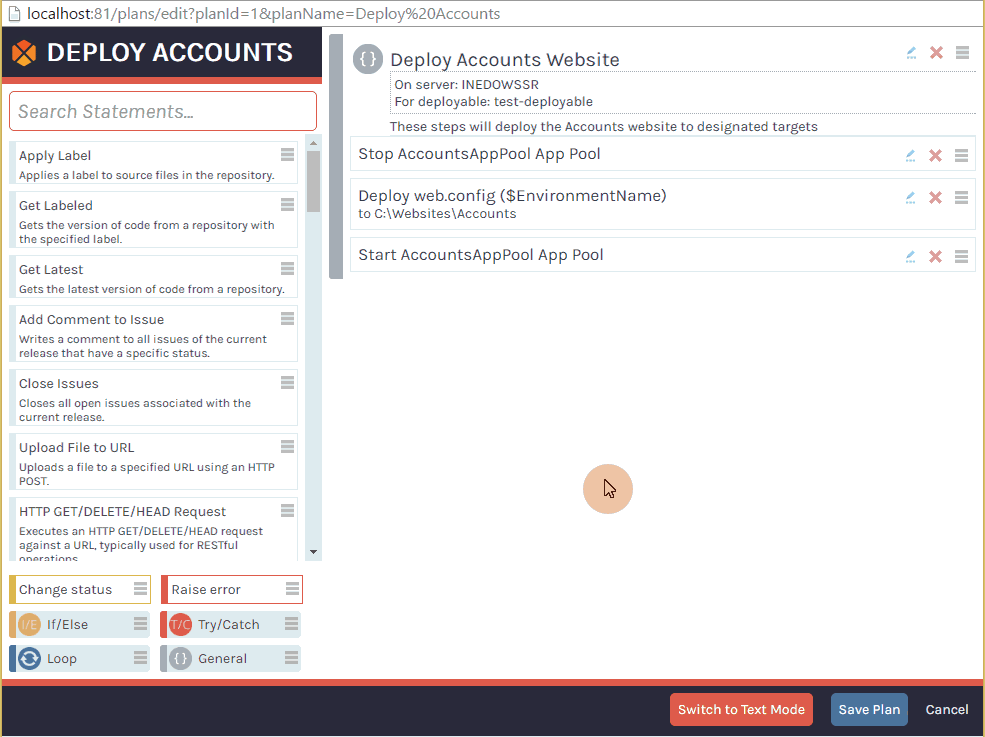
Comparing Artifacts
Powerful built-in artifacts manager with first-class integration to ProGet
Rudimentary file and package storage with almost no features

Azure Artifacts is a basic file share with package feeds for an Azure DevOps project.
BuildMaster’s built-in artifact management is both user- and administrator-friendly, allowing searching and browsing of artifacts while maintaining retention policies to reclaim disk space.
BuildMaster also tracks packages and container images that you create and publish to repositories like ProGet.
By integrating with ProGet’s Software Composition Analysis (SCA) feature, you can prevent vulnerable, improperly licensed, or unstable dependencies from being deployed beyond test environments.
Comparing Testing
Uses all of the popular automated testing frameworks, but also allows for manual testing / QA
An outdated, manual test tracking system with no integrations to modern, automated testing tools
Azure Test Plans is one of the most obvious legacies of TFS: a manual test tracking system that’s tightly integrated into Work Items and source control (TFVC, not Git). While it’s an improvement over similar tools from the 1990’s, it’s an anachronism in the age of test automation.
BuildMaster does not have a manual test tracking system, but there are manual approvals that can be used to sign off on manual tests.
Instead, BuildMaster can work with a variety of testing frameworks (NUnit, xUnit, MSTest, Selenium, etc.) to run automated tests in your build script and record the detailed results for later review and analysis.
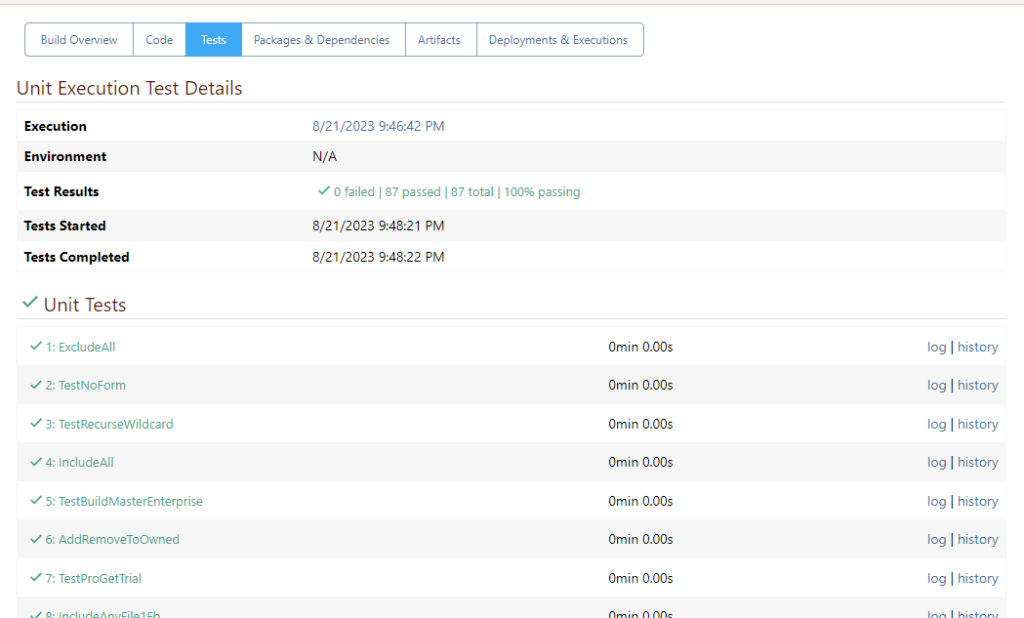
Discover the Full Power of BuildMaster
It’s easy to get started with BuildMaster on Windows, Linux, or a server hosted in the cloud. There is also a powerful free version that lets you try out almost all the features.