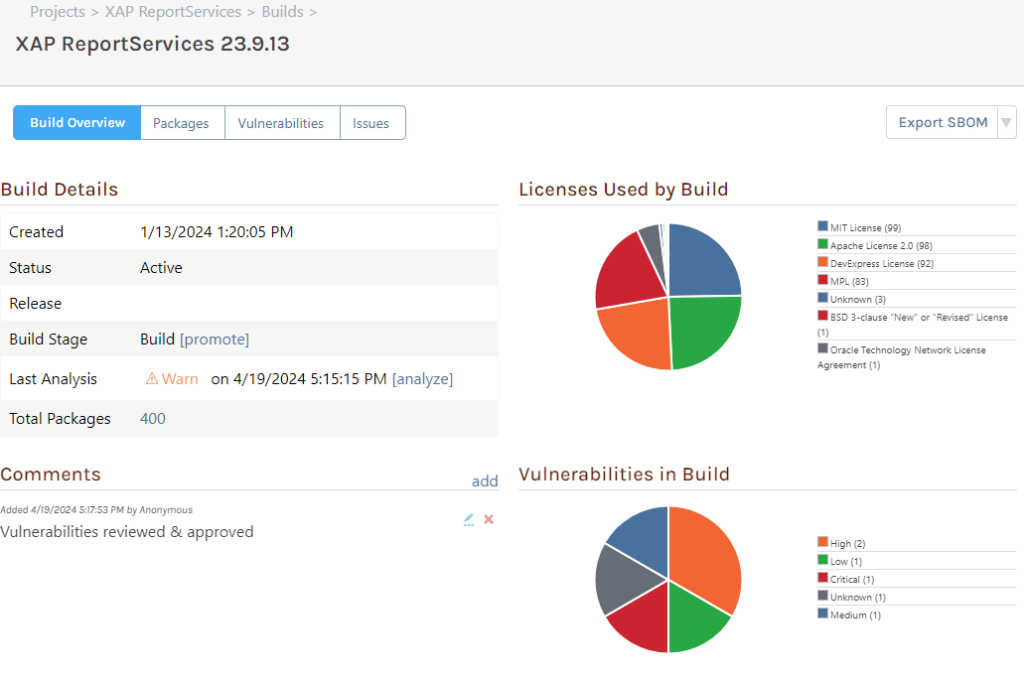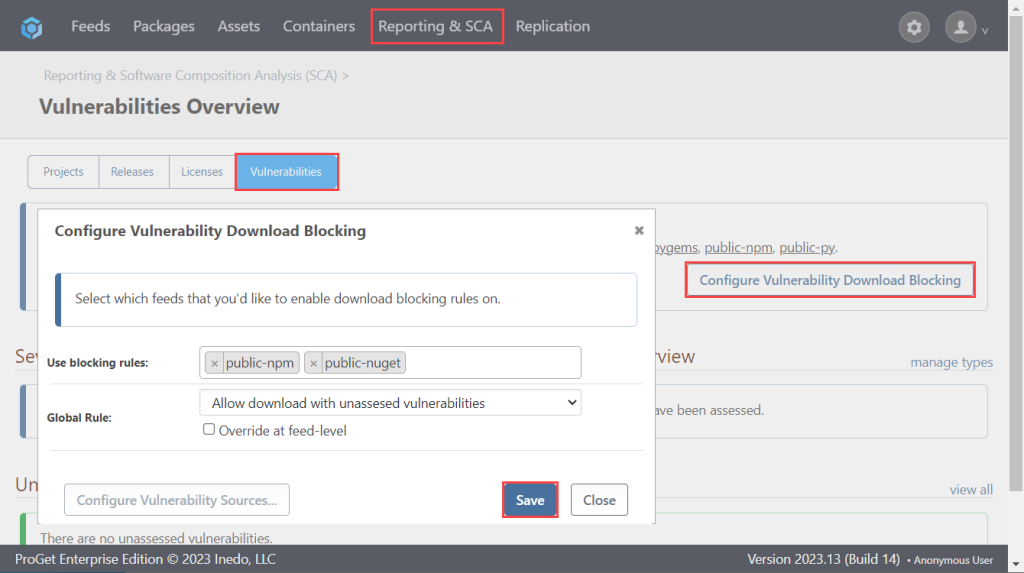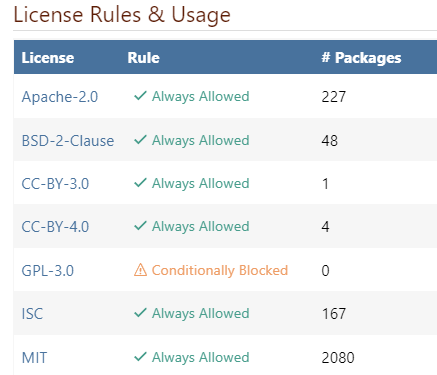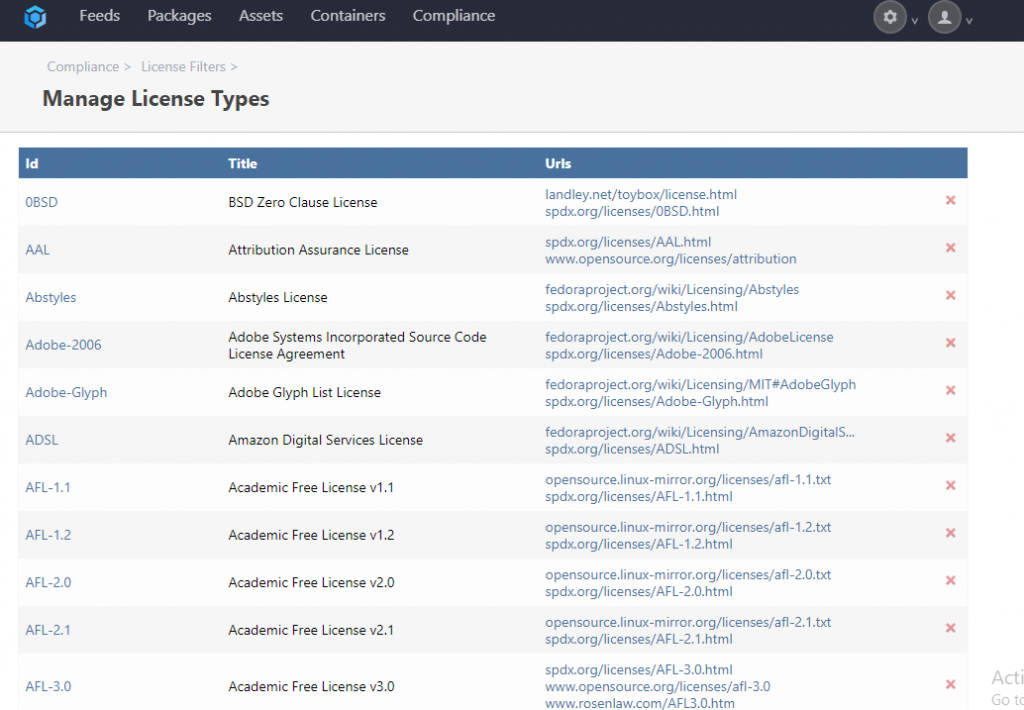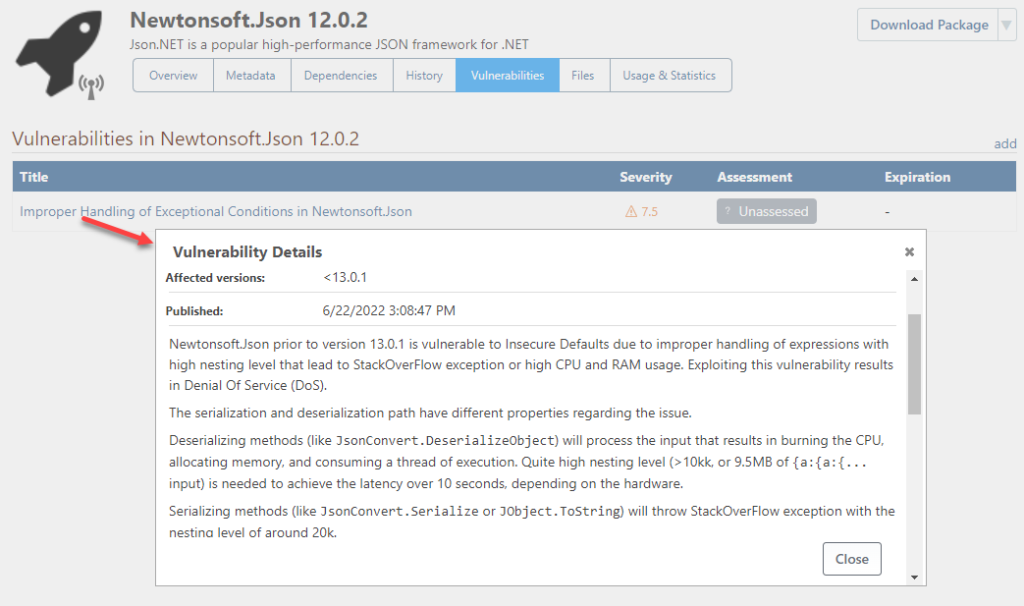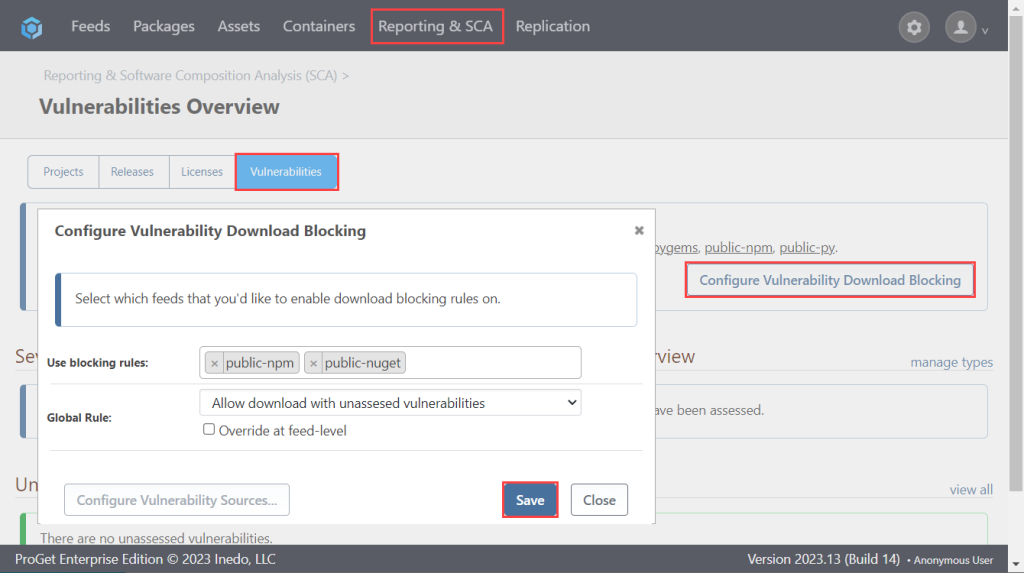ProGet vs. Azure Artifacts
Learn how ProGet can not only replace Azure Artifacts, but improve your overall Azure DevOps experience.
ProGet has all features of Azure Artifacts, and then some. But it also has a better integration with the Azure Ecosystem: you can publish and consume packages to Azure Blob storage, and use Azure DevOps Pipelines to push both containers and packages to ProGet and more.
Dedicated private server for packages, containers, and artifacts. Built-in vulnerability, license, and quality checks to curate and track open-source package usage.
Rudimentary package storage that’s designed to store packages you create in Azure DevOps. Limited features with no open-source curation or usage tracking.
Capabilities Comparison
ProGet Scans Packages for License and Vulnerabilities
ProGet automatically discovers vulnerabilities and unwanted licenses in open-source packages. You can even automatically block packages with severe vulnerabilities, GPL-3 licenses, or low quality so that developers don’t accidentally incorporate them into a new project.
Azure Artifacts doesn’t have those capabilities. You can pay extra for GitLab with Advanced Security, which has some limited vulnerability detection features.
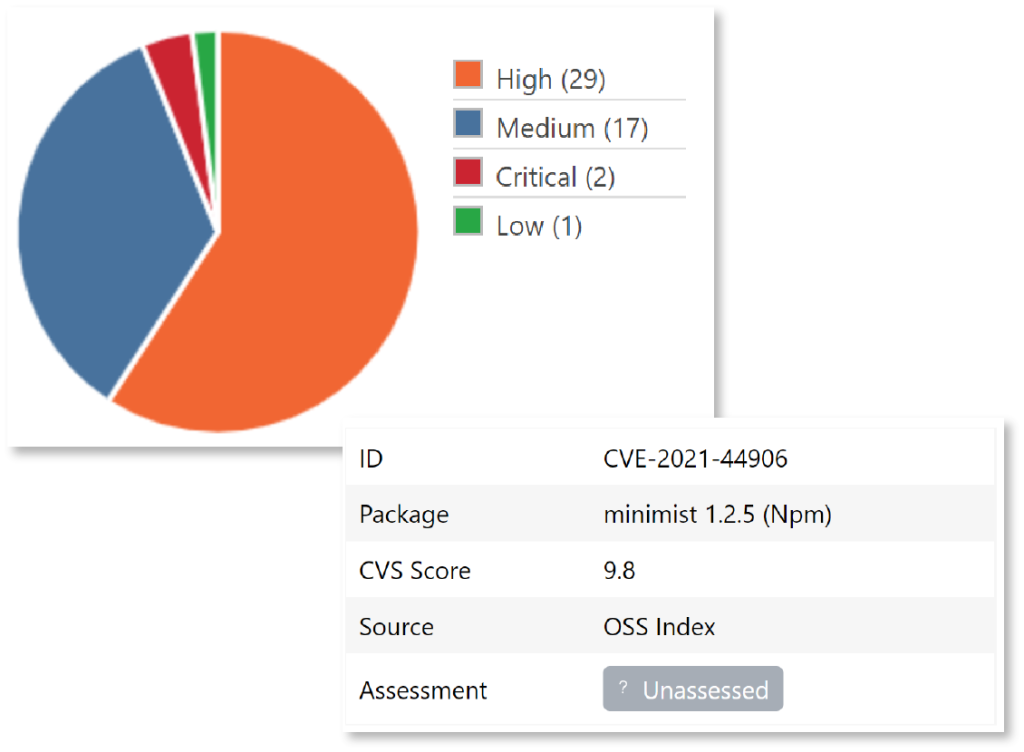
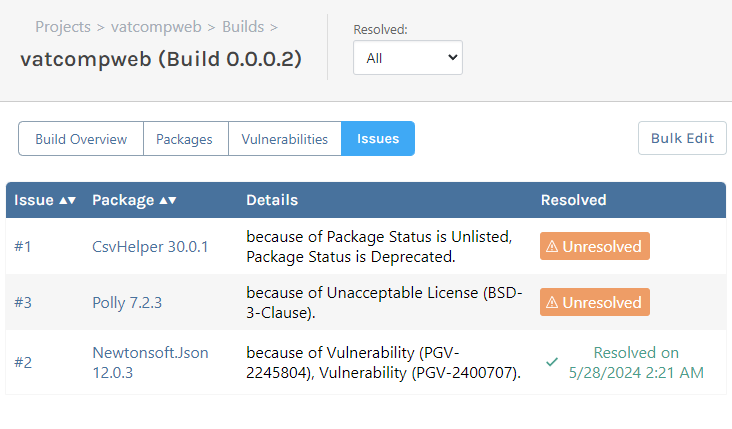
Track Open-Source Usage and Monitor for Issues
Projects and Builds in ProGet let you track the open-source and third-party components (packages) that your organization uses, and help you identify issues like vulnerabilities, license violations, and missing packages.
You’re totally on your own in Azure DevOps and have to guess and create manual reports.
Keep your Docker Images alongside your Artifacts
ProGet is also a private Docker registry, which makes it easy to publish and consume container images along with your packages. You can also scan containers for vulnerabilities and track usage across hosts.
Azure Artifacts doesn’t do containers, which means you have to use a totally separate product like Azure Container Registry.

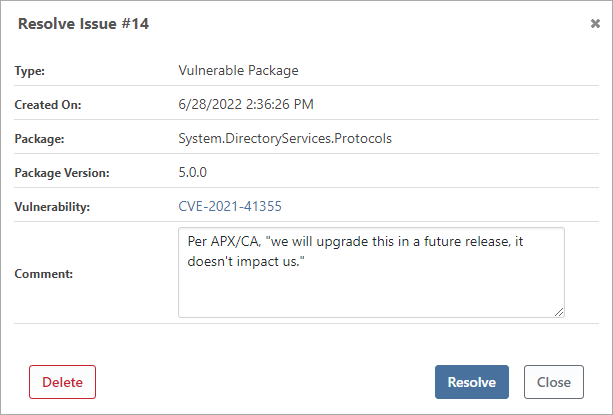
Generate SBOM for Traceability and Compliance
ProGet makes it easy to generate Software Bills of Material from your projects at build/CI time. ProGet will then continuously scan packages and Builds for vulnerability, license, and missing packages even after packages or containers are deployed to production.
Azure Artifacts doesn’t have these capabilities.
ProGet is designed to be self-hosted
Easy Installation with Inedo Hub
ProGet can be installed and upgraded quickly and easily using the Inedo Hub or a Docker container. Rolling back (downgrading) is just as easy.
Azure Artifacts is designed as a cloud-first solution, and doesn’t have a great support and ease of configuration for self-hosting.
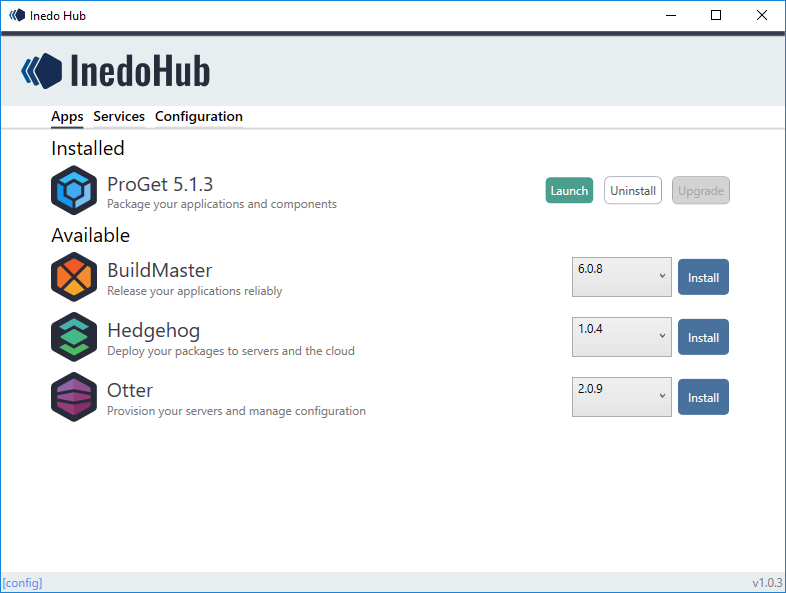
Other differences
NuGet Integration
ProGet makes Debugging NuGet Packages simple with a built-in symbol server.
Azure Artifacts does not support debugging via .snupkg files, and has no plans to do.
Storage Cost Management
ProGet can be hosted on Azure Blob Storage while automatically minimizing usage(?) using advanced retention feature.
You cannot host pacakge or container on Azure Blog Storage, and retention rule is rudementary.
CI/CD tool integration
ProGet integrates with Jenkins, Azure DevOps, GitLab, BuildMaster, GitHub, TeamCity, and more.
Azure Artifacts are designed as a part of Azure DevOps and have a poor integration to third-party tools.
Support
Inedo’s products are supported directly by the engineers who build them. There are no tiers: you always work with an expert who can solve your problem.
Microsoft has multiple tiers of customer support agents, and tickets often require escalation.