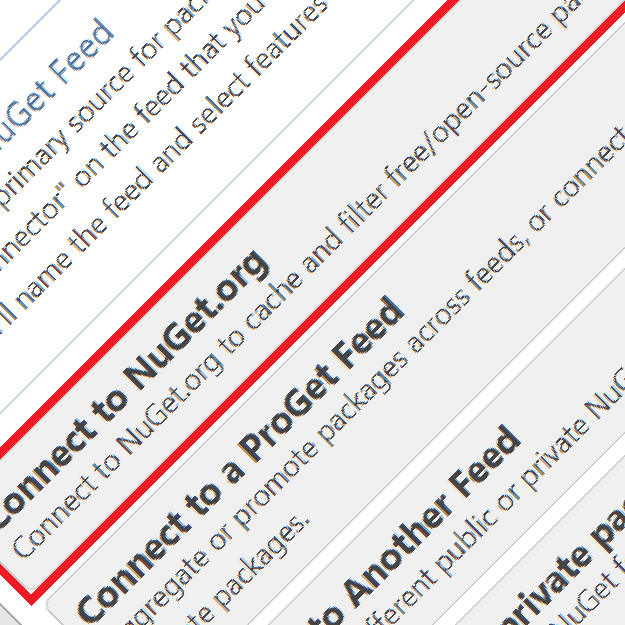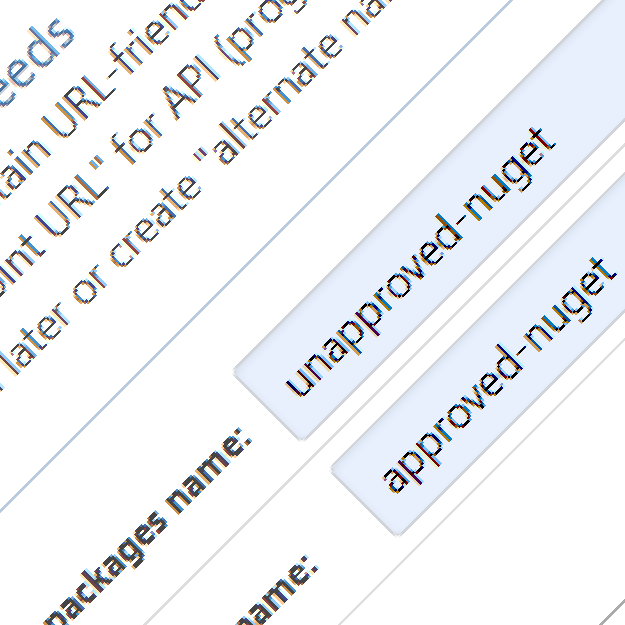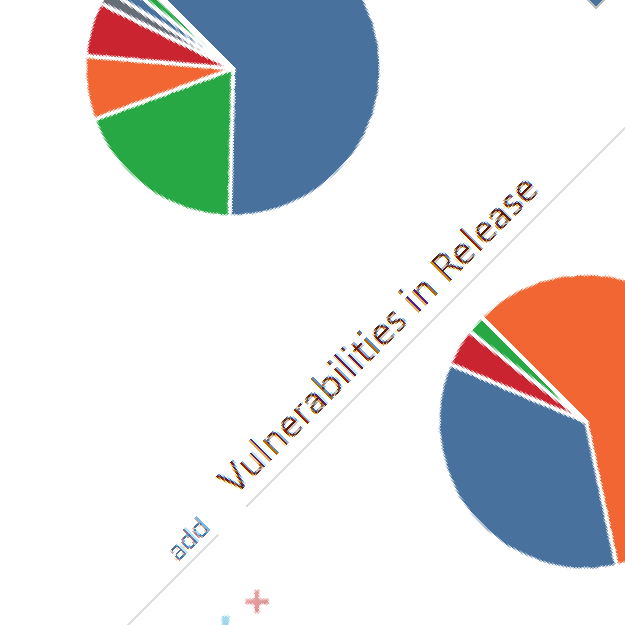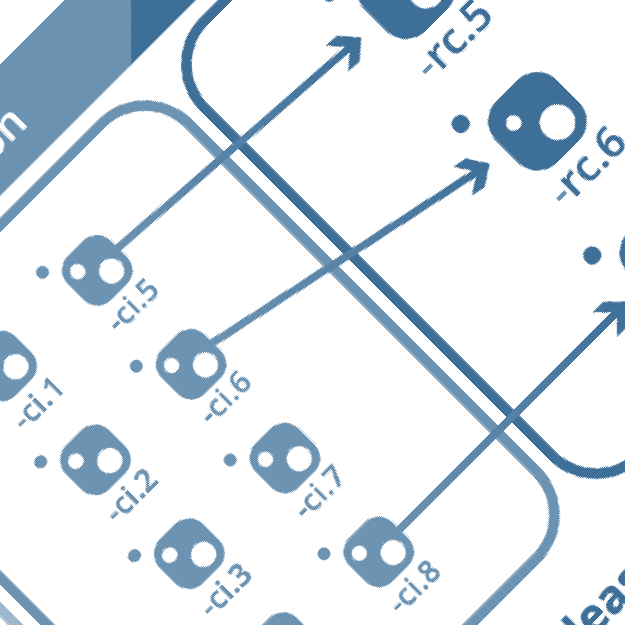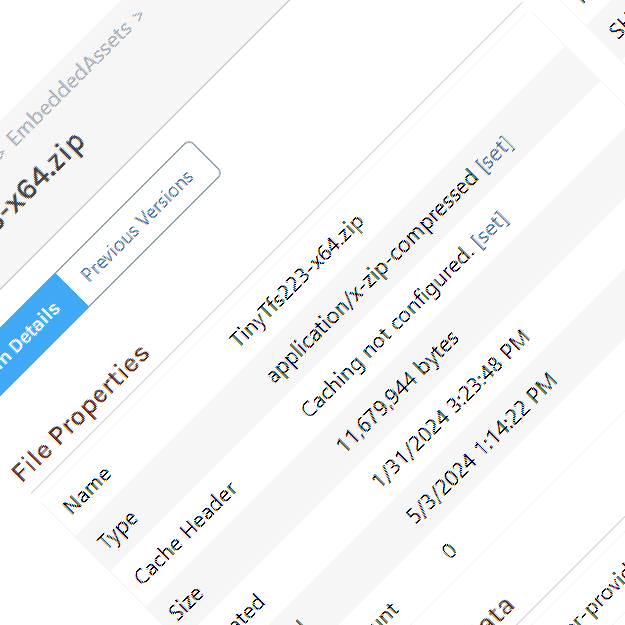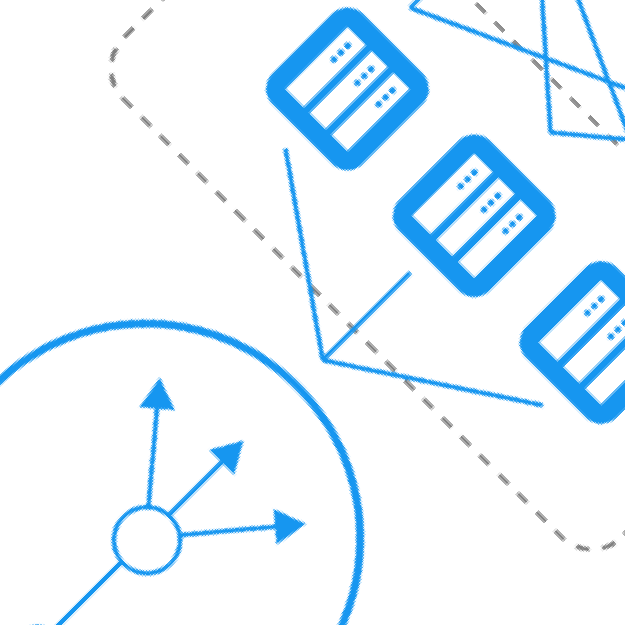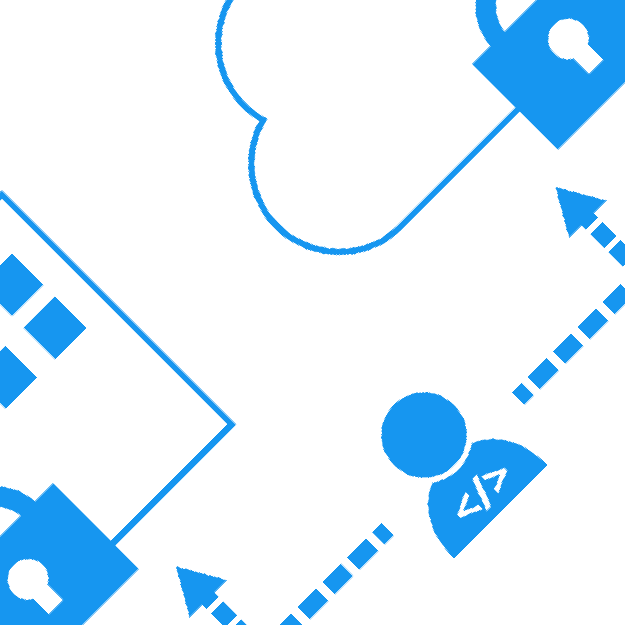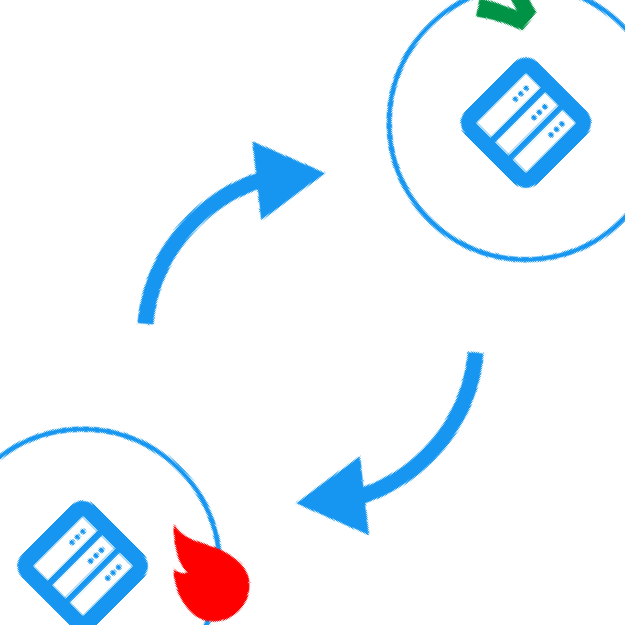ProGet Features
ProGet’s features help you curate open-source packages, manage your own packages, integrate them safely into your CI/CD pipelines, and track their deployment across containers, servers, and the cloud. Install in minutes, quickly migrate from other repositories, and be up and running right away.
> Curate & Safely Use Open Source Packages
Connect, Cache, and Save Locally
Reduce your dependency on unreliable public repositories by caching and storing the packages your team uses.
Create Package Approval Workflows
Only allow developers to access pre-approved packages and maintain a list of packages pending approval for future use.
Scan & Assess Vulnerabilities
Discover vulnerabilities in packages your builds are using and assess the impact in your environment, guided by our expert analysis.
Discover Licenses in Use
Get full visibility into the open-source licenses governing packages used in your builds and set policies to block or alert when unwanted licenses are used.
Block Noncompliant Packages
Define policies to block what’s noncompliant from making it to production and allow what is approved for use.
Package Compliance Policies
Enable policies to govern packages for your entire organization and granular package compliance policies for specific projects.
> Deliver Approved Packages & Containers to Production
“Repackage” and Promote
Push pre-release packages through CI/CD pipeline stages to production while maintaining best practices such as immutability, SemVer, repackaging, and release stability.
Comprehensive Container Functionality
Create private Docker registries, scan for vulnerable packages within containers, display Docker usage, eliminate confusion with semantic versioning, and ensure only approved images go to production.
Deliver to the Edge
Replicate package, assets, and container images from a central hub to edge nodes ensuring all of the content you need is always available, everywhere.
Deliver to All Development Sites
Empower federated teams and development processes by mirroring packages and container images between dev sites, maximizing consistency of use and minimizing unauthorized use.
Cloud Agnostic Storage
Access assets associated with packages via scripts or CLI. Store or replicate between S3, Google Cloud, and Azure, or locally and the cloud, using ProGet’s Asset Directories.
Know Who, What, Where of Package Use
Get visibility into who downloaded which packages, where they are in use, and their frequency of use with granular options such as stats for each feed, or global usage.
> Integrate into your CI/CD and DevOps toolchain
Use open-source, third-party, and in-house packages for proprietary apps written in C#/.NET (NuGet), Python (PyPI or Conda), JavaScript/NodeJS (npm), Ruby (Gems), Java (Maven), and more… as well as third-party Windows software (Chocolatey), PowerShell packages / DSC resources, and Linux packages (RPM/Yum, Debian/apt, and Alpine/APK).

Integrate ProGet with nearly any CI/CD tool, and perform Software Composition Analysis (SCA) during the build step to capture open-source package usage early, enabling you to block vulnerable or noncompliant packages from making it to production, and avoiding failed builds.

Use our powerful CLI line tool (or HTTP Endpoints API) to read build outputs, identify open-source components in .NET, npm, and Python projects, and then publish SBOM (Software Bill of Materials) to your ProGet server.

> Scale Use and Delivery of Packages
High Availability
The distributed architecture of ProGet allows you to configure an instance over any number of servers for load-balancing and high availability. This can improve ProGet’s performance in high-traffic environments.
Load Balancing
ProGet is compatible with any load balancing platform including both software-based (such as HAProxy, NLP, or nginx) and appliance-based (such as F5, A10, Citrix) platforms.
Disaster Recovery
Feed replication can ensure business-critical packages that your company cannot do without in the event of a production outage remain available as part of a disaster recovery plan.
> Easily Migrate & Switch to ProGet
Whether you’re using an alternative package repository or you want to migrate ProGet instances due to new hardware or other changes, you can have the packages you depend on in ProGet quickly and easily.
Alternative repositories to ProGet
Migrating from Artifactory or Azure Artifacts is possible within minutes via ProGet’s Feed Importer or Drop Path.
Migrating ProGet instances
ProGet users migrating instances due to new hardware have a number of migration options for easy, flexible migrations.
How does ProGet Compare?
Discover the differences, similarities, and compatibility with your existing tools.