
BuildMaster vs. Octopus Deploy
BuildMaster > BuildMaster VS Octopus Deploy
Learn about the key differences between BuildMaster and Octopus Deploy.
BuildMaster is not only an Octopus Deploy alternative for those seeking a unified CI/CD solution, but it can also complement Octopus Deploy by adding robust build automation capabilities, creating a more comprehensive CI/CD workflow.
Build + Deploy + Release
BuildMaster is a CI/CD platform that automates builds and deployments and can also integrate with existing CI servers.
Deploy (only)
Octopus Deploy is a deployment automation tool that uses a separate CI server and a separate package server.
“Can BuildMaster replace Octopus?”
Yes, BuildMaster has the same features and more. Like Octopus, BuildMaster can integrate with build servers such as Jenkins, TeamCity, and Azure DevOps to automate deployments and manage releases.

Unlike Octopus, BuildMaster can pull artifacts directly from CI server projects, monitor for successful builds, and even control your CI server by triggering new builds.
Octopus does not directly integrate with CI servers and also requires that you configure each project to package and publish artifacts to a third tool (a private NuGet feed) that Octopus can use.
BuildMaster can do end-to-end CI and CD
BuildMaster can automate both build (CI) and deploy processes (CD) and be a single tool for CI/CD that helps manage releases and issues.

Octopus is a deployment tool designed to be used by release engineers to make their job easier. BuildMaster is designed to be used by everyone on the team: Developers, testers, network engineers, and managers.
Having a single tool for CI/CD brings everyone involved in the process together. It also simplifies the workflow and eliminates the need to switch between multiple tools, troubleshoot integration problems, or manually coordinate deployment processes.
Migrating from Octopus to BuildMaster is relatively easy, but you can also integrate tools or our professional services to help with the migration.
Capabilities Comparison
BuildMaster Integrates with Source Control and Builds Your Code
BuildMaster tightly integrates with GitHub, GitLab, Azure DevOps, and BitBucket and lets you visualize code changes between builds and releases.
You can directly browse Git repositories, create or merge pull requests, tag commits, and monitor branches to automatically create new builds.
As a fully-functional CI server, BuildMaster is able to build almost all projects built on both new and legacy development platforms, including:
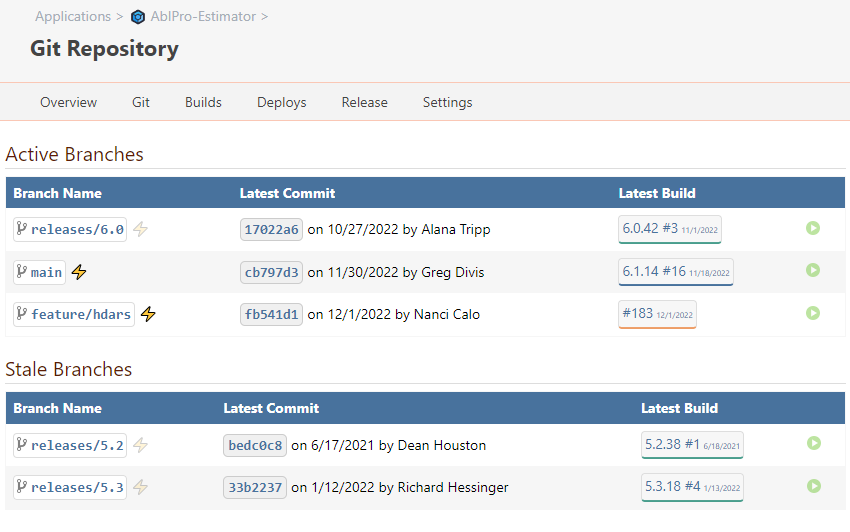
.NET
Build any type of .NET Project, including ASP.NET Websites, Windows Services, WPF/WinForms applications, and NuGet Packages, including .NET Framework.
Node.js
Build Node.js applications using tools such as Babel, Broccoli, Webpack, JSLint, TypeScript, and Grunt.
Python, PHP, etc.
Work with python applications, PHP applications, and more, while integrating quality tools like static analysis, transpilers, and other reporting tools.
As a deployment tool, Octopus lacks this capability and instead relies on a CI server (to build code) and a private NuGet server (to store build packages).
BuildMaster has build (CI) capabilities with tight Git repository integration and supports virtually all development platforms.
Octopus requires you to configure a separate CI tool (like Jenkins or TeamCity) and cannot directly interact with that tool.
CI Server Integration is Simple with BuildMaster
Both tools can deploy build artifacts from CI servers to different environments and stages.
BuildMaster offers direct, out-of-the-box integration to popular CI servers including TeamCity and Jenkins. Quickly find and import artifacts you want via a user-friendly GUI, automatically monitor CI projects for new builds, and even trigger new builds on the CI server.
Octopus does not directly integrate with CI servers and requires that you configure each project on your CI server to package and publish artifacts to a third tool (a private NuGet feed) that Octopus can then use.
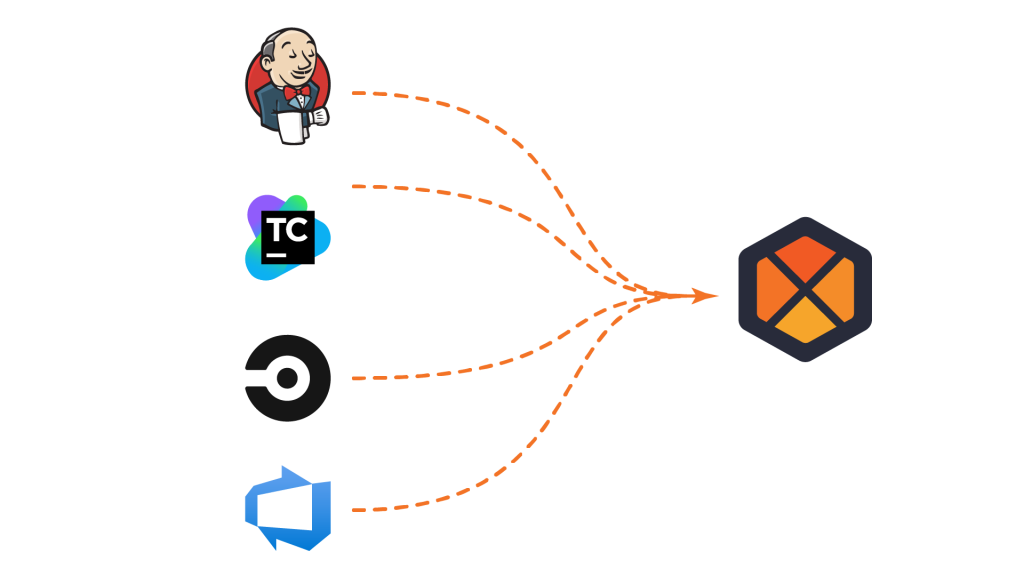
BuildMaster directly integrates with popular CI servers and allows you to see builds and control projects.
You must customize each project on your CI server to package and publish builds to a private NuGet feed.
Visualize and Manage Your Releases Better with Pipelines
Both tools let you create a repeatable deployment process where builds are deployed to a number of testing environments before going into Production, and both tools allow you to restrict who can deploy to each environment.
In BuildMaster, this process is called a deployment pipeline and it has more features, including manual approvals, deployment windows, and automated checks. BuildMaster’s input (variable) prompts also allow more options, making it easier to configure self-service builds and deployments.
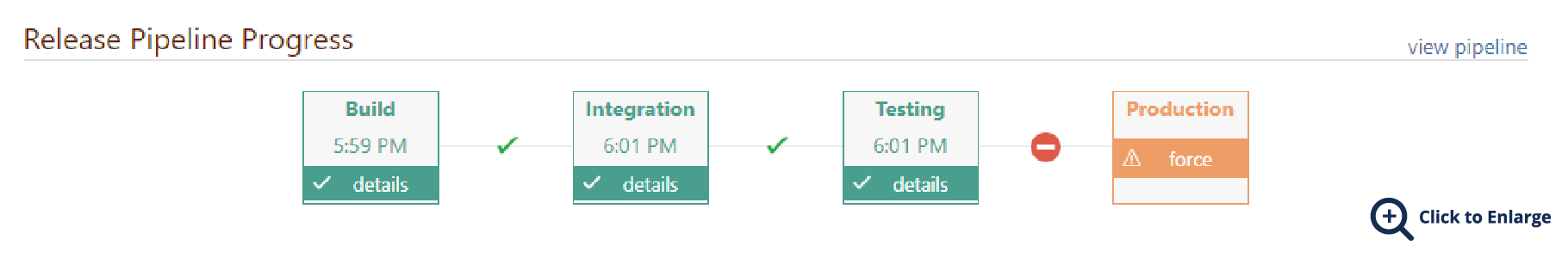
BuildMaster also shows you the source code branch/commit and allows you to compare code changes from the last release. Having this in your deployment pipeline directly saves time and makes it easier for everyone to see what code is deployed where.
BuildMaster lets you create a robust, repeatable process from source code to production and provides all the information in one place.
Octopus has fewer options for creating a repeatable deployment process and lacks important information about the build and its source code.
Orchestrate Complex Deployment Processes with OtterScript
Both tools have GUI-based deployment templates that can handle many targets on popular development platforms. But oftentimes, you’ll need to create custom scripts to handle some scenarios.
Octopus requires that you use a PowerShell script for complex scenarios. This requires scripting expertise and extensive knowledge of Octopus conventions.
BuildMaster uses OtterScript, a low-code scripting language that can be edited both visually and in text mode. But PowerShell and other scripting languages are tightly integrated, allowing the use of both to run existing scripts.
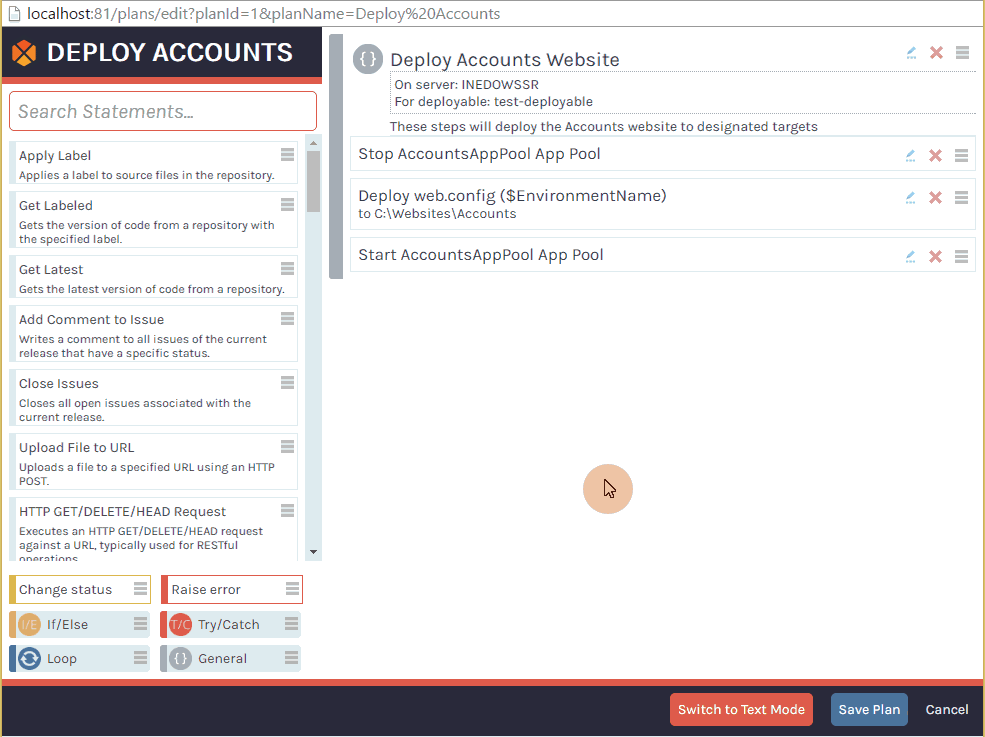
BuildMaster supports PowerShell and low-code OtterScript, which can be edited in visual or text mode and requires no prior programming knowledge.
Octopus uses PowerShell, which requires scripting expertise and knowledge of Octopus Conventions. It’s also harder to write and debug.
Other BuildMaster Features
Octopus and BuildMaster are different tools and cannot be directly compared. Below are some features that distinguish BuildMaster from Octopus.
Issue Tracker Integration
BuildMaster can synchronize issues from Atlassian Jira, JetBrains’ YouTrack, Azure DevOps (Boards), and GitHub, so you can quickly see statuses and prevent deployments when issues aren’t closed. You can also transition (e.g., close) issues as part of a deployment.
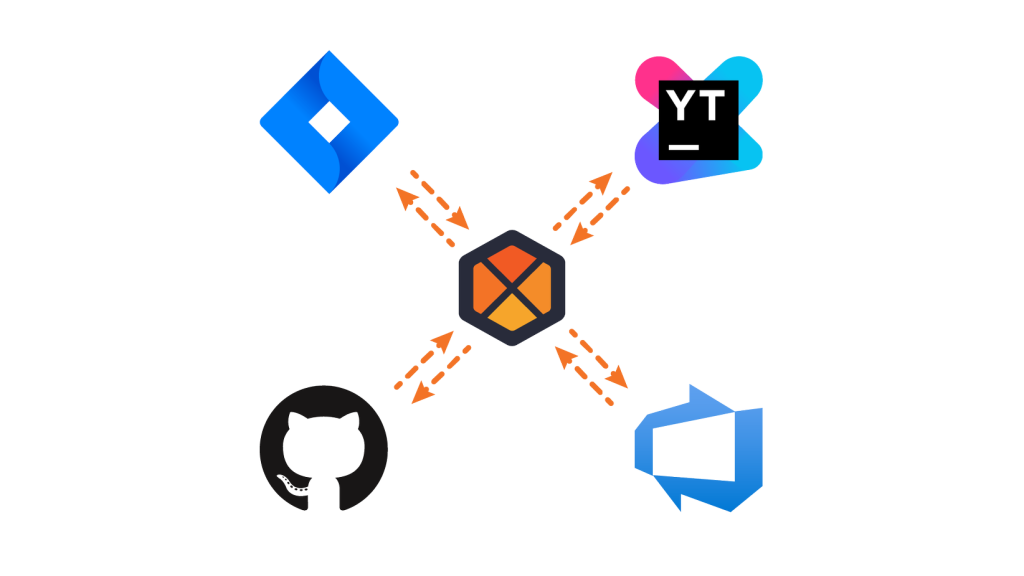

First-class ProGet Integration
BuildMaster can use ProGet’s Software Composition Analysis (SCA) to prevent vulnerable, improperly licensed, or unstable dependencies from being deployed beyond test environments.
You can also use packages or publish to ProGet feeds without worrying about Endpoint URLs or API Keys.
Discover the Full Power of BuildMaster
It’s easy to get started with BuildMaster on Windows, Linux, or a server hosted in the cloud. There is also a powerful free version that lets you try out almost all the features.